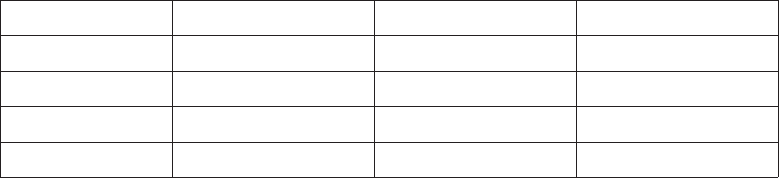
Commands4–80
ROTATE # Specifies the label rotation. Enter ROTATE, a space,
and either 0 (default) or 180, for portrait, or 90 or 270,
for landscape.
SPEED Specifies the print speed in lines per minute. Enter
SPEED, followed by a number in the range of 0 to
9999.
RIBSAVE # Enables (or disables) the Ribbon Saver option. Replace
# with 1 to enable or with 0 to disable the option.
TEAR # Sets the printer to present the label (so you can tear off
a label). Enter TEAR, a space, and 0 or 1 (0 = no
pause and 1 = tearoff).
Comments You can use any or all Paper parameters, listed in any order, in a single
Paper command. (Do not list any parameters on separate lines.) Parameters
not specified or specified incorrectly retain the previously selected value.
All Paper command parameters are reset to default values upon receiving a
RESET command. Multiple paper commands within a single form will
save the last paper command parameters specified.
Changing orientation between Portrait and Landscape may cause
previously defined forms to produce boundary error messages when the
form is executed because width and height values are switched.
Example Based on power-up printer defaults, the following command selects the
landscape orientation.
~PAPER;LANDSCAPE
Table 4–3. Printer Speeds
Printer Model
Min. Speed (ips) Max. Speed (ips) Increments (ips)
T3204 2 10 0.5
T3304 2 8 0.5
T3306 2 8 0.5
T3308 2 9 0.5


















