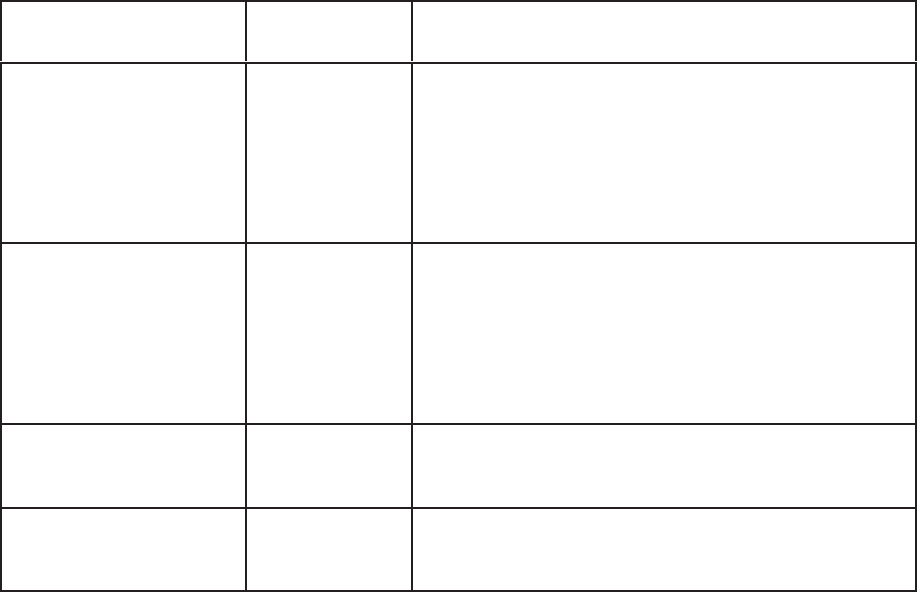
1–13Introduction
Configuration Mode
Selecting IGP/PGL options for running IGP/PGL files on your printer is
referred to as IGP/PGL configuration. You can select IGP/PGL configuration
parameters by sending commands from the host or by pressing keys on the
control panel.
Chapter 4 describes all the firmware commands.
Chapter 2 shows the control panel menu and describes all of the
configuration parameters. A list of the parameters is shown in Table 1–4.
Table 1–4. IGP/PGL Configuration Mode Options
NOTE: Parameters marked with an asterisk (*) indicate the factory default value.
The printer must be off–line to enter the configuration structure.
Option Parameter
Value
Comments
AutoEject DISABLE *
ENABLE
If
the last page of a job is only 1/2 full (the data does not fill
the entire page), you can instruct the printer to eject the
page
or leave it in the
printer
. ENABLE causes the printer
to eject the last page after the entire page has been
processed and printed. DISABLE instructs the printer to
eject the page only if you send a Page Eject command or
when the printer receives the next print job.
Auto Wrap DISABLE *
ENABLE
Controls automatic “wrapping” of text to the next line
down when the text exceeds the right margin.
DISABLE truncates text beyond the page margin until a
CR
or CR + LF is received. ENABLE automatically
inserts
a CR + LF after a full print line.
If
a proportional spaced font is used, this
option is ignored
and the printer does not wrap text.
Define CR Code
CR = CR *
CR = CR + LF
When
CR = CR + LF
, a line feed is automatically
inserted
after each CR received, otherwise data passes through
unchanged.
Define LF Code LF = LF *
LF = CR + LF
When
LF = CR + LF
, a CR is
automatically inserted before
each
line feed is
processed, otherwise data passes through
unchanged.


















