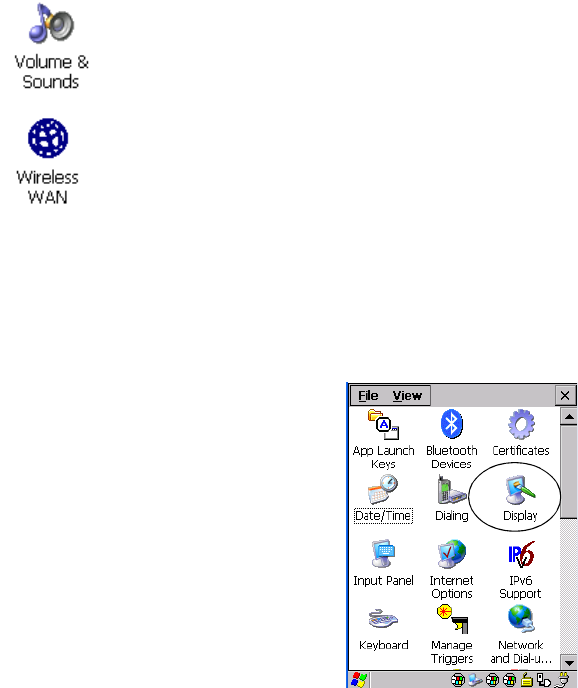
Psion Teklogix 7530 G2 Hand-Held Computer User Manual 87
Chapter 5: Configuration
Basic Setup
Volume & Sound
Allows you to adjust the volume of the sound emitted to indicate events like
warnings, key clicks and screen taps.
Wireless WAN
Provides access to technology like GSM/GPRS and CDMA which allows
wide area networking capability such as internet browsing via GSM/GPRS.
5.6 Basic Setup
5.6.1 Display Properties
•In the Control Panel, choose the Display icon.
Figure 5.2 Choosing The Display Icon
5.6.1.1 Display Contrast
The Contrast tab allows you to adjust the 7530 G2 display contrast to suit the
environment in which you are using the hand-held. The contrast control can also be
used to reduce display flickering that can occur with colour displays in certain
lighting conditions


















