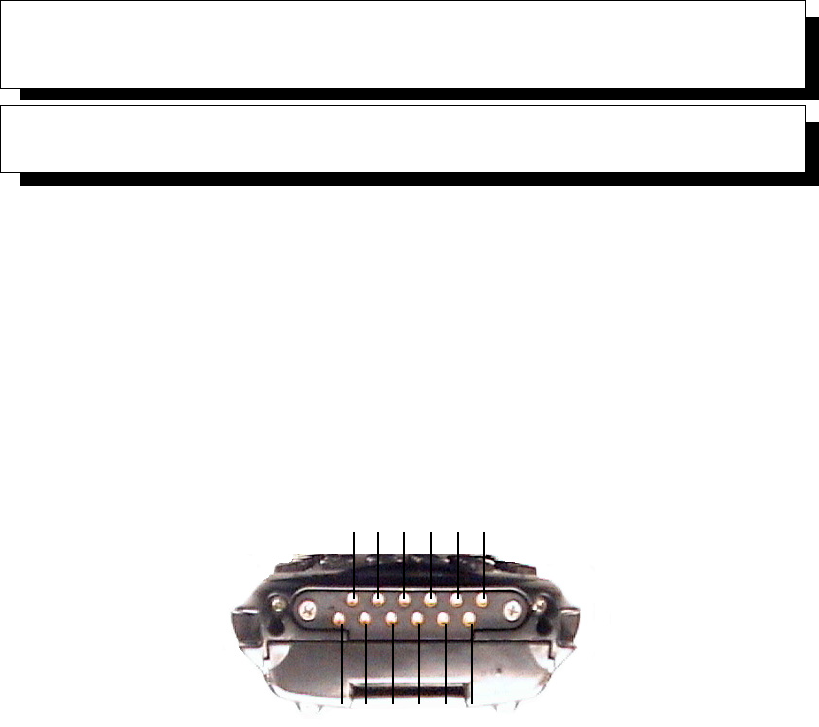
Psion Teklogix 7530 G2 Hand-Held Computer User Manual B-1
APPENDIX B
PORT P INOUTS
B.1 Tether Port Pinout
The tether port connector incorporates multiplexed undecoded scanner, decoded
scanner, RS232 serial, and USB interfaces. In order for it to operate, a special wiring
scheme is needed. If you have a need to create cables for the tether port, contact a
Psion Teklogix representative and request document #
1010032 “Instruction Tether
Port Termination”. Attempting to interface to the tether connector without
following this document may cause damage to the 7530 G2 or the tethered device.
B.2 Docking Station Connector
1. Ext 5V Switched. Used by external peripherals. 5VDC, 1A max.
2. RS232 Rx Data. Console receive pin.
3. RS232 Tx Data. Console transmit pin
4. DC Power In (13-18VDC @ 3A max). External power adapter
positive input.
5. USB Host Minus. For connecting USB devices.
6. USB Host Plus. For connecting USB devices.
7. DC Power In. Same as pin 4.
2 4 6 8 10 12
1 3 5 7 9 11


















