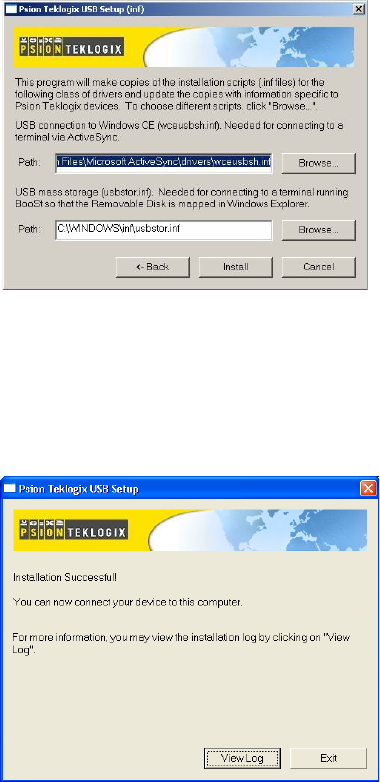
Psion Teklogix 7530 G2 Hand-Held Computer User Manual C-3
Appendix C: USB Setup Application
Installation Complete Dialog Box
In some cases, you may see an additional dialog:
Usually, this dialog is shown when more than one version of ActiveSync is
installed. You can either select the correct inf file for the USB Setup
program to work with, or you can cancel the installation, and uninstall the
extra copies of ActiveSync.
C.1.2 Installation Complete Dialog Box
This dialog box indicates the success or failure of the installation.
4. Tap on Exit to exit the application.
If you need to view the log file, tap on View Log.
Once the USB Setup program is exited, you can connect the 7530 G2 to
your PC using a PDM connector and a USB cable, and turn the unit on. If
the USB Setup process was successful, the “Found new hardware” wizard
may start. If this occurs, choose the recommended defaults. ActiveSync will
detect your 7530 G2.


















