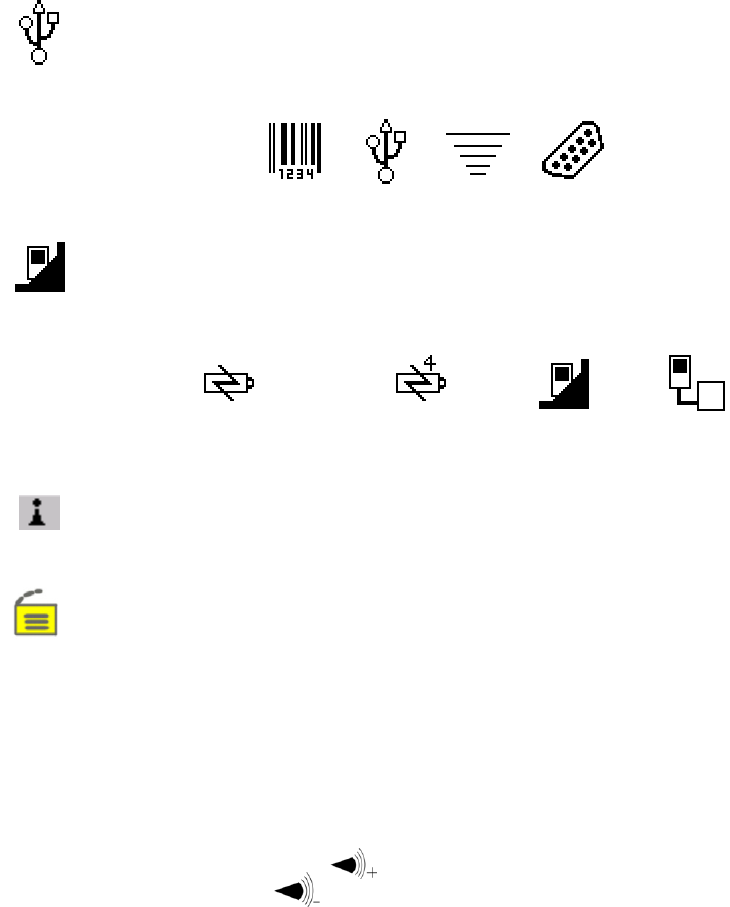
Psion Teklogix 7530 G2 Hand-Held Computer User Manual 47
Chapter 3: Getting To Know Your 7530 G2
Audio Indicators
Tethered Devices
When a peripheral is attached to the tether port and activated, an associated icon
appears in the taskbar.
Docking Device
When a hand-held is inserted in a docking station, charger or cradle, an associated
icon appears in the taskbar.
Bluetooth Radio
This icon represents the Bluetooth radio installed in your unit.
Security Level
Security levels can be set to limit user access. In addition, applications can be
restricted to prevent inadvertent changes.
3.5.3 Audio Indicators
The beeper provides a variety of sounds and can be configured to emit a sound when
a key is pressed, a keyboard character is rejected, scan input is accepted or rejected,
an operator’s entry does not match in a match field or the battery is low. The volume
function keys are located in the top row of the keyboard. The increase volume key is
labelled with a plus symbol and the decrease volume function key is labelled
with a minus symbol .
Scanner RFID Serial DeviceUSB Device
Gang Charger, Combo Charger &
Combo Docking Station
Quad Docking Station Power Cradle Portable Docking
Module (PDM)


















