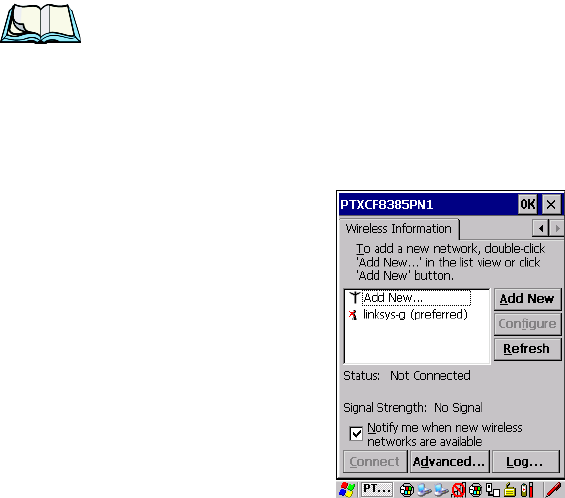
Psion Teklogix 7530 G2 Hand-Held Computer User Manual 19
Chapter 2: Basic Checkout
Configuring An IEEE 802.11 Radio In The Unit
4. Wireless Information Tab
The options under this tab display existing networks to which you can
connect, and it allows you to add a new network or modify the settings
for an existing network.
Note: Configure button – To change the settings in an existing network, high-
light the network you want to modify, and tap on the Configure button to
display the Wireless Properties dialog box.
Connect button – To force connection to a specific, existing network,
highlight the network to which you want your 7530 G2 to connect, and
tap on the Connect button.
Figure 2.4 Wireless Information Tab
This tab lists available networks – any access points that are broadcasting
an SSID, and it lists preferred networks – networks that you have config-
ured. Since access points are generally secure, they will most likely not
be listed here. By default, 7530 G2 attempts to connect to preferred net-
works. This behaviour can be changed by enabling Automatically connect
to non-preferred networks in the Advanced dialog box (page 25).
• To add a new configuration, tap on the Add New button. A blank Wire-
less Properties dialog box is displayed.


















