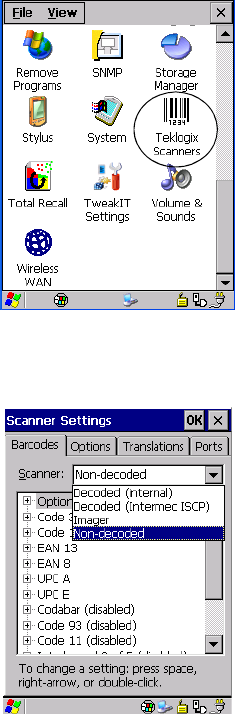
Chapter 5: Configuration
Bar Codes
144 Psion Teklogix 7530 G2 Hand-Held Computer User Manual
Using the stylus, touching and holding on a symbology will pop up a menu to
default the sub-tree, or all settings. Touching and holding on an individual setting
will pop up a menu to default that setting, or all settings.
Figure 5.31 Teklogix Scanner Icon
5.11.1 Bar Codes
Figure 5.32 Scanner Properties
5.11.1.1 The Scanner
The dropdown menu to the right of the Scanner option allows you to choose from one
of the following scanner types used with your hand-held: Non-decoded, Decoded
(internal), Decoded (Intermec ISCP) and Imager.


















