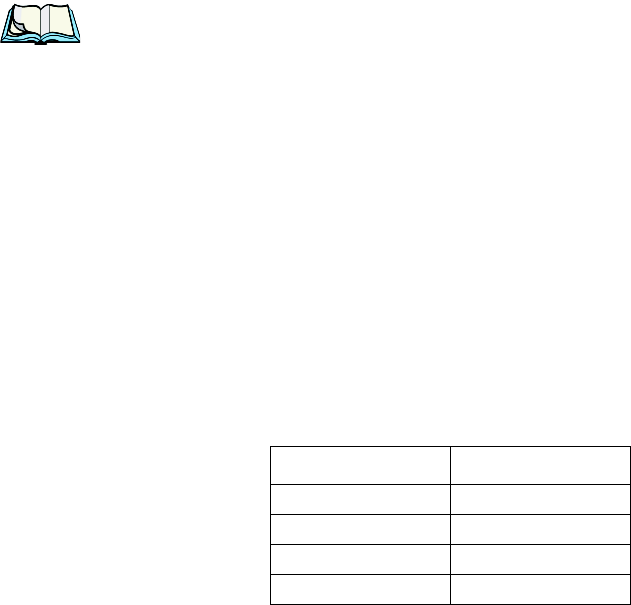
Chapter 5: Configuration
Decoded (Internal) Scanners
158 Psion Teklogix 7530 G2 Hand-Held Computer User Manual
Low Power Timeout
To extend laser life, you can select the length of time the scanner remains active
following a successful decode. The scanner wakes from low power mode when a
bar code is scanned – a successful decode restores normal blinking.
When you double-tap on this parameter, a dialog box is displayed in which you can
choose a value of 30 sec, 1 min, 2 min or 3 min.
Note: This parameter is only used if the Trigger Mode has been set to Continu-
ous On and the 7530 G2 is mounted in a fixed position; otherwise, ‘Low
Power Timeout’ is not used.
Parameter Scanning
Setting this parameter to on enables decoding of parameter bar codes.
Linear Security Level
This parameter allows you to select the security level appropriate for your bar code
quality. There are four levels of decode security for linear code types (e.g., Code 39,
Interleaved 2 of 5). Higher security levels should be selected for decreasing levels of
bar code quality. As security levels increase, the scanner’s decode speed decreases.
Double-tapping on this parameter displays a dialog box in which you can enter a
value from 1 to 4.
“Linear security level
1” specifies that the following code types must be
successfully read twice before being decoded:
“Linear security level 2” specifies that all types of codes must be successfully read
twice before being decoded.
Code Type Length
Codabar All
MSI Plessey 4 or less
D 5 of 5 8 or less
I 2 of 5 8 or less


















