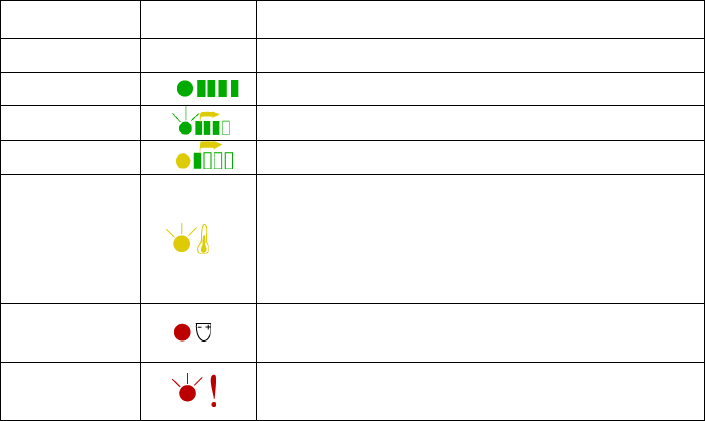
Psion Teklogix 7530 G2 Hand-Held Computer User Manual 217
Chapter 6: Peripheral Devices & Accessories
Operator Controls
A green indicator in the lower-right lights to indicate power is present. All charge
indicators flash momentarily at powerup to indicate that the charger is ready for
operation.
If you choose to wall mount the charger, follow the instructions packaged with the
mounting bracket kit. Be sure to locate the charger in an area where there is no risk
of injury to persons walking in the vicinity.
6.5.2 Operator Controls
The gang charger does not have operator controls or a power switch.
6.5.3 Charge Indicators
Each battery charge slot is equipped with a tri-coloured LED to indicate the charge
status of the battery. When 7530 G2 batteries are inserted in the charger, the colour
and behaviour of the LEDs associated with the charge wells in use indicate the
status of the charge.
Table 6.1 Gang Charger Indicators
6.5.4 Charging Batteries
• Install the battery with the battery contacts facing the charger. Slide the
battery between the guide rails until it lightly latches in place.
LED Behaviour Icon Charge Status
Off No battery detected in the slot.
Solid green Battery is fully charged.
Flashing green Battery is charged to 75% capacity.
Solid yellow Charge in progress.
Flashing
yellow
Battery temperature out of charge range between 5° C
to 39° C (41° F to 102° F). This icon indicates that the
charger is waiting to charge. Charging is attempted
every five minutes until the battery is within the
appropriate temperature range.
Solid red
Battery rejected (at insertion) or unable to complete
charge on battery
Flashing red
Charging circuit problem. Refer to “Troubleshooting”
on page 218.


















