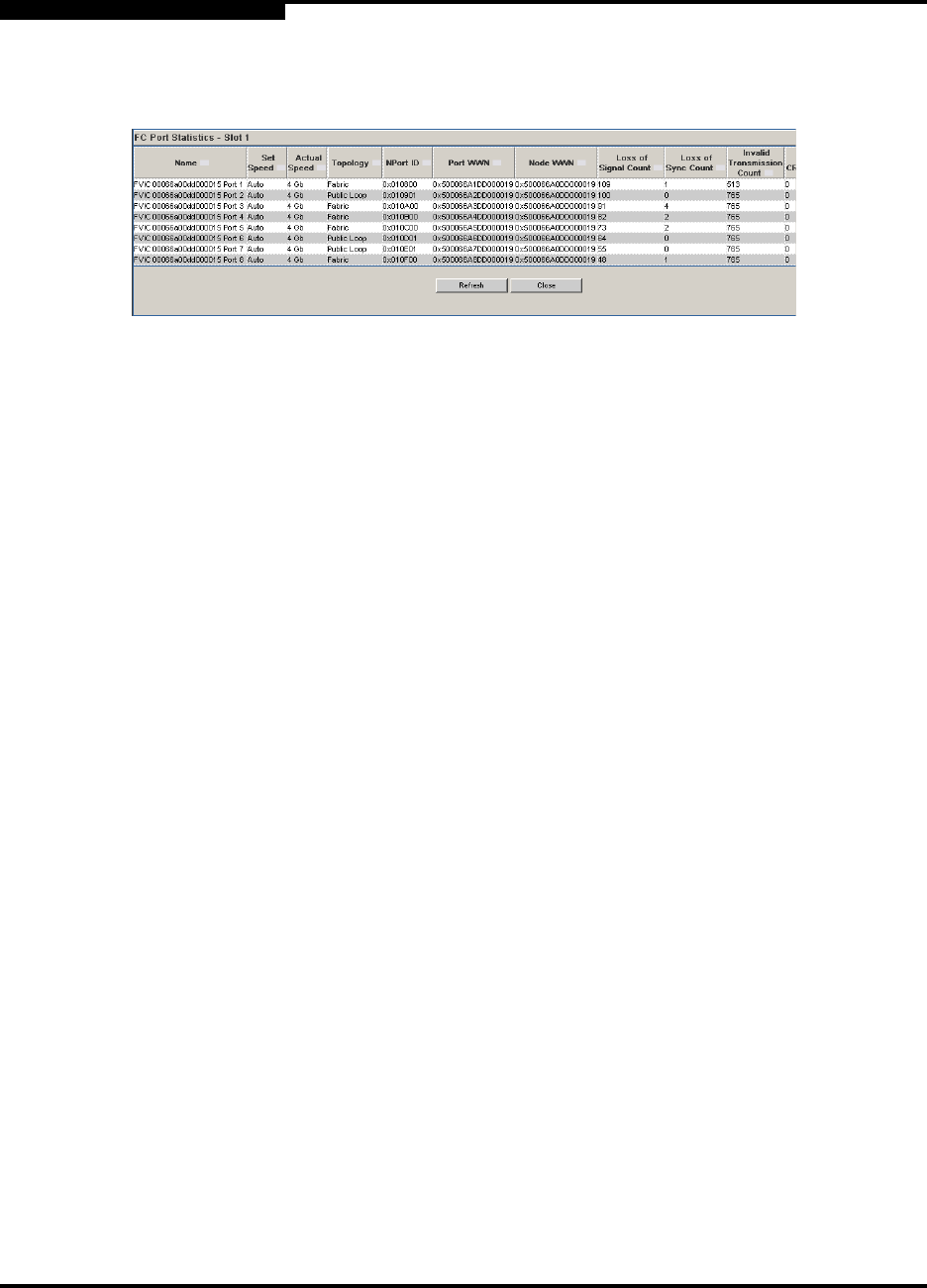
3 – FVIC Configuration and Monitoring Features
Fibre Channel Configuration
3-32 D000003-006 Rev. A
Q
3. Click on FC Port Statistics. The FC Port Statistics window is displayed:
Figure 3-52. FC Port Statistics Window
Following is a description of each field of the FC Port Statistics window:
❥ Name
This field displays the name that was assigned to the connection by the
system.
❥ Set Speed
The FVIC port speed setting.
❥ Actual Speed
Actual speed of the FVIC port.
❥ Topology
Type of network topology.
❥ N PORT ID
A 24-bit address that the Fabric Controller dynamically assigns to the port.
When the FVIC card logs onto the Fibre Channel fabric, the Fabric
Controller assigns each port on the card an N Port ID. In this field, the N
Port ID displays the source ID and designates the address of the FVIC
port on the SAN.
❥ Port WWN
A unique 64-bit identifier that is assigned by the target device vendor. The
FVIC uses WWNs and N-Port IDs to connect to FC storage devices.
❥ Node WWN
A unique 64-bit identifier that is assigned by the device vendor.
❥ Loss of Signal Count
Monitors port signal loss. Indicates the number of times the port has lost
the optical signal entirely.
❥ Loss of Sync Count


















