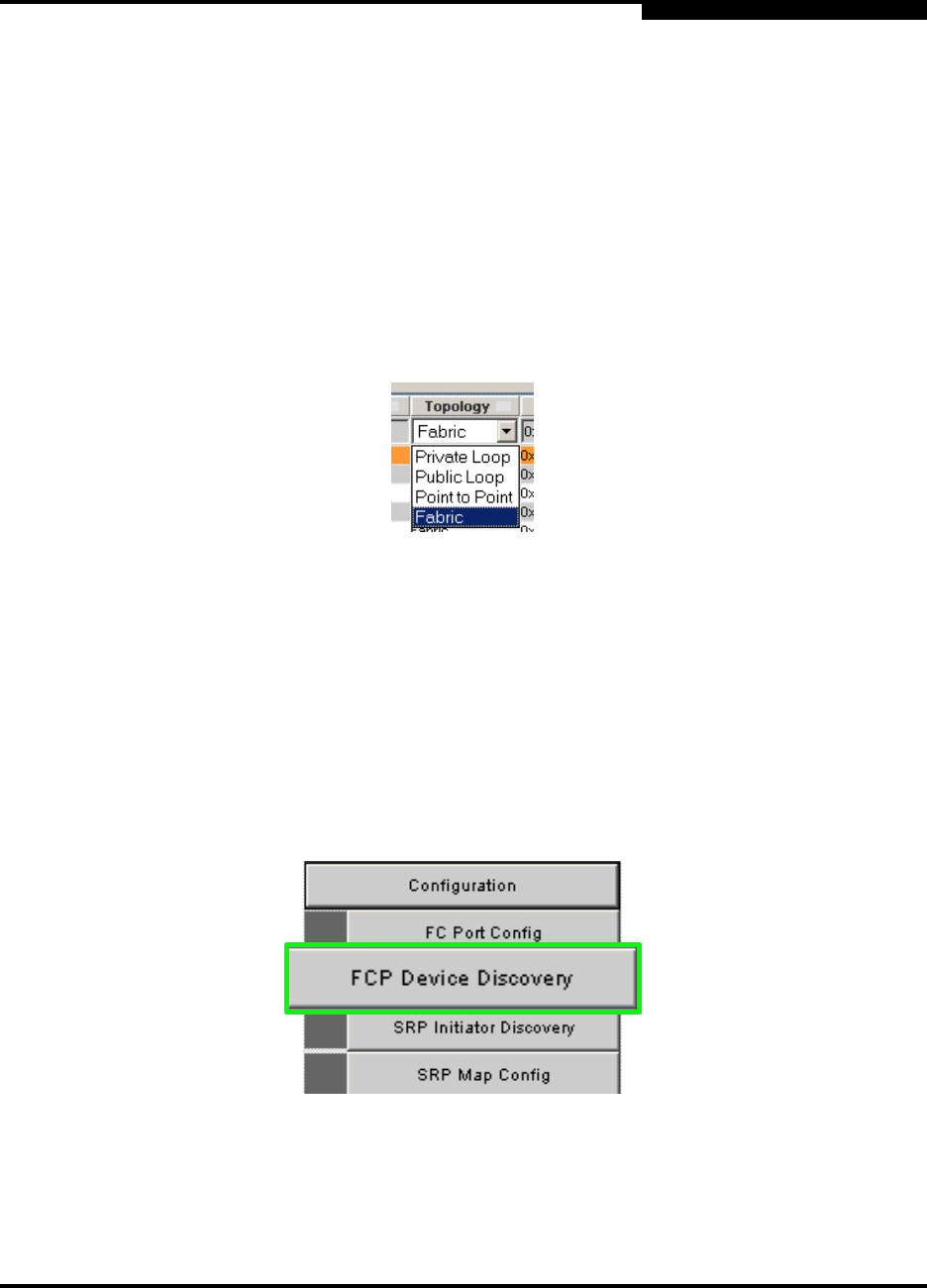
3 – FVIC Configuration and Monitoring Features
D000003-006 Rev. A 3-11
Q
6. Make sure topology is set to either:
a. Private Loop if a port is connected to a storage device supporting loop, but
does not support a fabric login.
b. Public Loop if a port is connected to a storage device supports loop and
requires a fabric login.
c. Point to Point if a port is connected to a device supporting point-to-point
login.
d. Fabric is the default value to use when a port is connected to a Fibre Channel
switch.
Figure 3-20. FCP Interconnect - Set Topology
7. To save changes, click Apply.
3.3.2
FCP Device Discovery
The FCP Device Discovery screen allows the user to discover and configure Fibre
Channel devices on the fabric.
NOTE: Each Fibre Channel device must first be configured here before it can be
part of a SRP Map.
Figure 3-21. FCP Device Discovery Button
To discover and configure FCP devices:


















