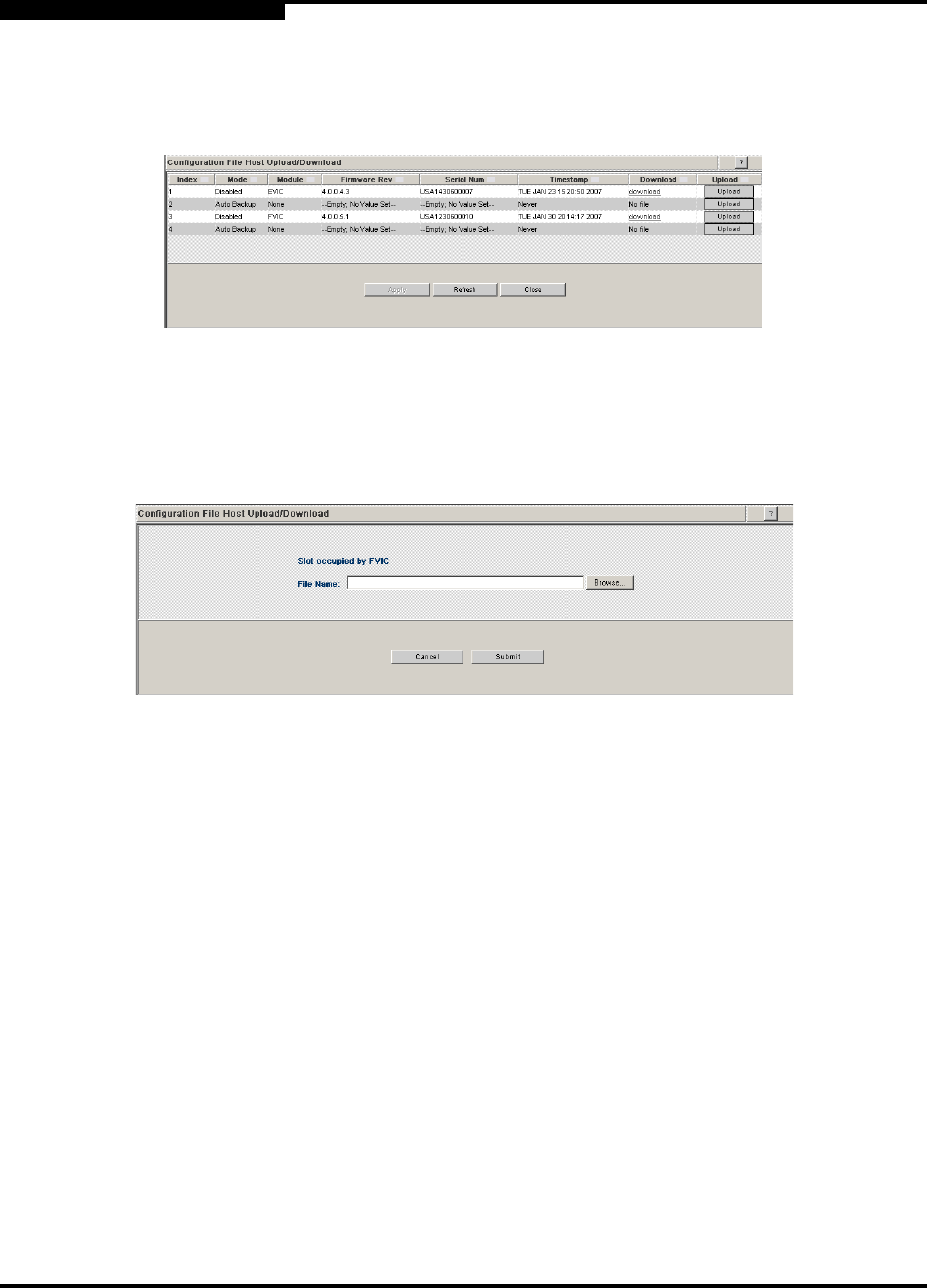
2 – Operations and Administration
Configuration and Monitoring Features
2-34 D000003-006 Rev. A
Q
3. Click Host Up/Download. The Configuration File Upload/Download screen is
displayed:
Figure 2-53. Configuration File Upload/Download Screen
To upload a configuration file from a server to the CMU:
1. For a selected module, click the Upload button. The following screen is
displayed:
Figure 2-54. Upload Screen
2. Type the path to the desired server location, or click Browse to locate the
correct path.
3. Click Submit.
To download a configuration file from the CMU to a server:
1. For a selected module, click the Download button. The File Download screen
is displayed.
2. Click Save.
3. In the Save As window, locate the correct path to the desired server location,
and click Save.


















