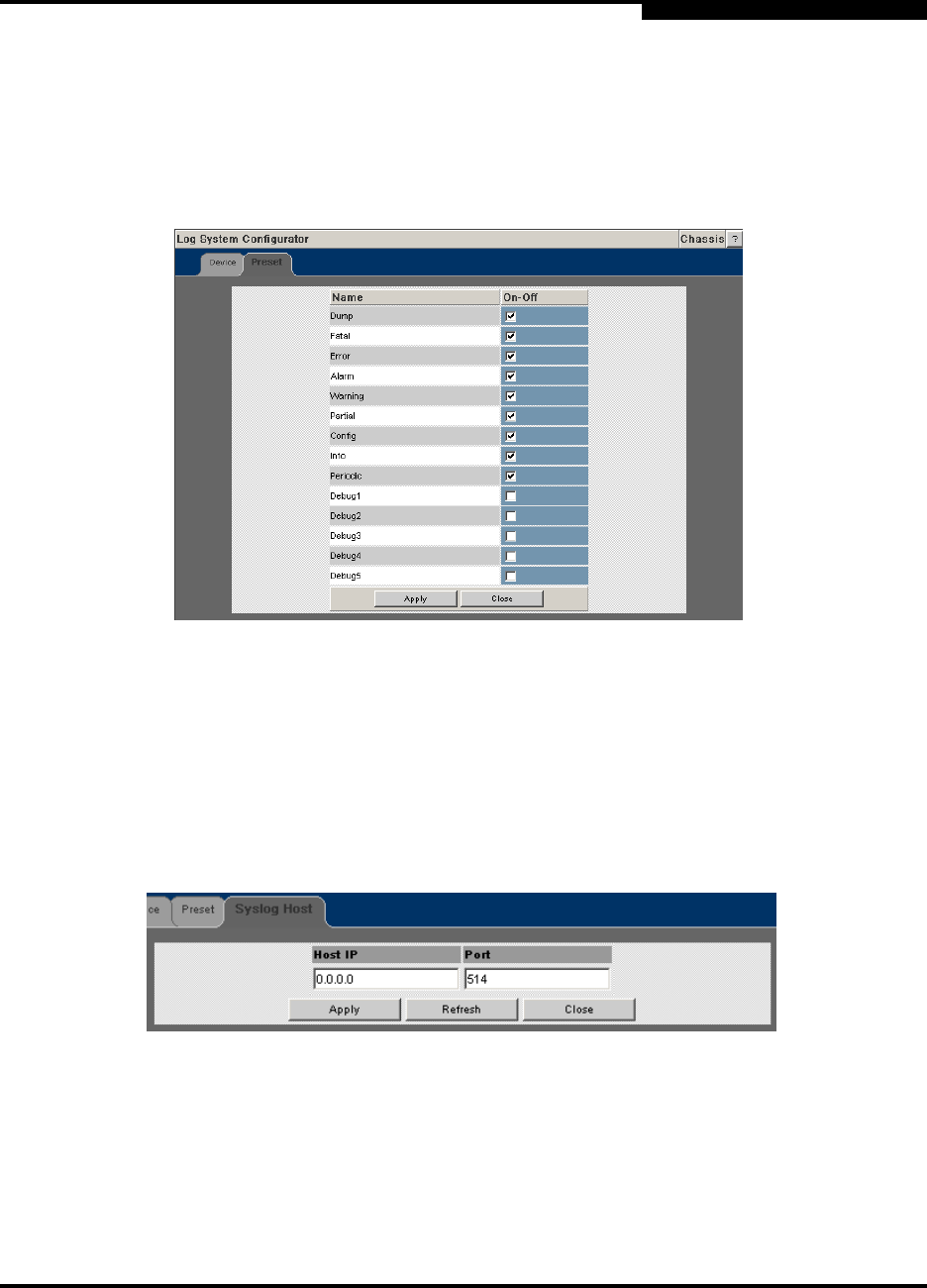
2 – Operations and Administration
D000003-006 Rev. A 2-19
Q
2.2.2.1.1
Preset Tab
The Preset tab allows the user to quickly change log level settings for all software
modules on the switch.
Figure 2-29. Log System Configurator: Preset Tab
To change the log level settings:
1. Click the On-Off checkbox to the right of the setting(s).
2. Click the Apply button to save any changes.
2.2.2.1.2
Syslog Tab
Figure 2-30. Log System Configurator: Syslog Host Tab
The Syslog tab allows the user to configure logging messages to be sent to a syslog
host. If the Host IP address is 0.0.0.0, no syslog host is configured, otherwise log
messages are sent to the syslog server at a specified IP address and port.
To setup the syslog host:





















