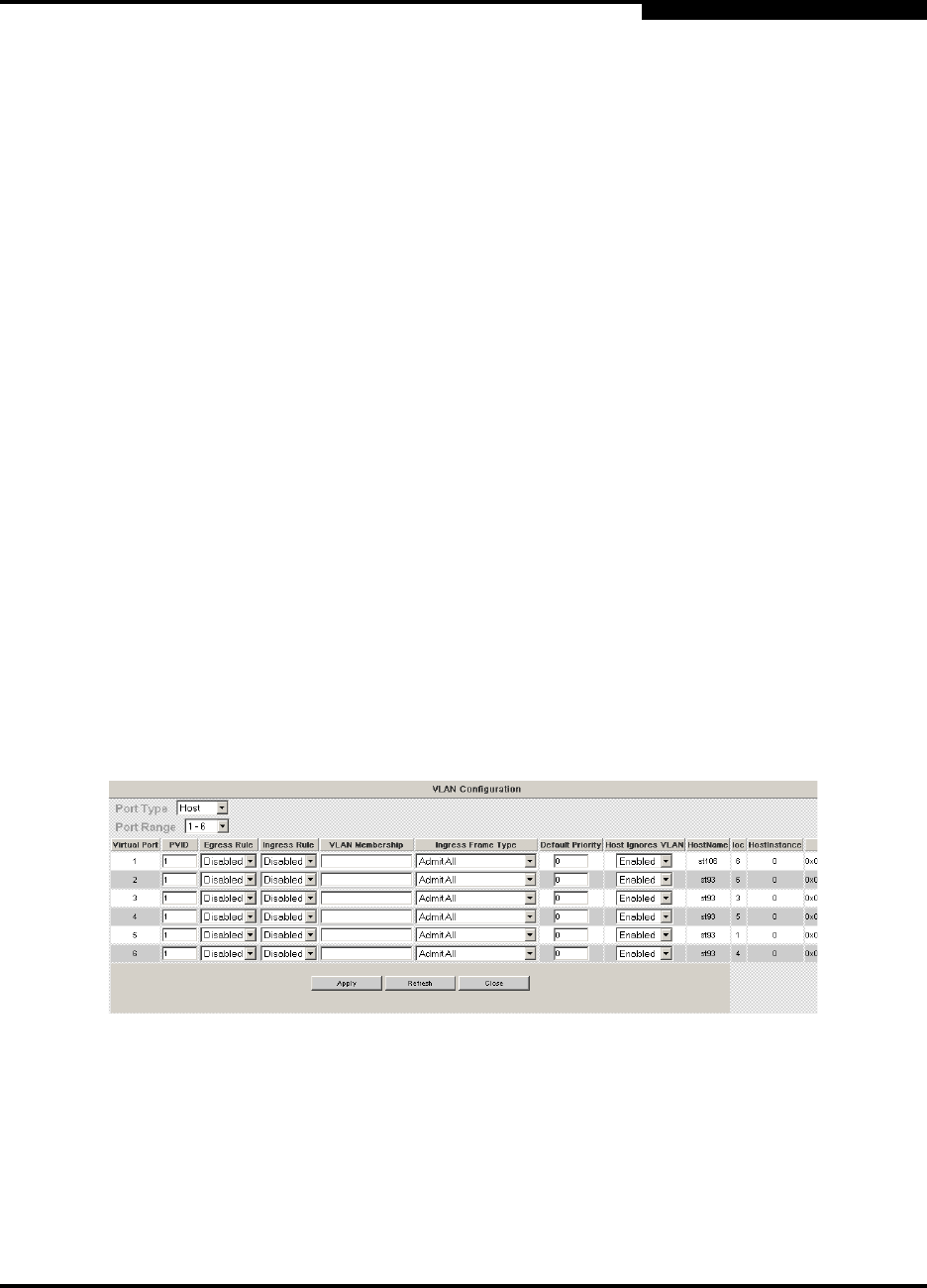
4 – EVIC Configuration and Monitoring Features
D000003-006 Rev. A 4-17
Q
If the Ingress Rules are set to Enabled, the VLAN Membership and Ingress
Frame Type values are checked before forwarding the frame to the Egress
Rules of the appropriate host port for possible filtering.
VLAN Membership
Indicates which VLANs a port is member of. A user can add or delete the port
to a particular VLAN by specifying the VLAN ID. Multiple VLAN IDs should
be specified as a space-separated list. A valid VLAN ID is between 1 and 4094.
When Ingress Filtering is enabled, the following rules apply. Tagged frames
received on the Ethernet port will be forwarded if the VLAN ID of the frame is
in the VLAN Membership list. Untagged and priority tagged frames received
on the Ethernet link will be forwarded if the PVID of the Ethernet port is in the
VLAN Membership list. Otherwise the frame is discarded.
Ingress Frame Type
The Ingress Frame Type is a rule controlling whether non-VLAN tagged
frames are accepted. When the Ingress Frame Type is set to Admit All, all
packets (both VLAN and non-VLAN tagged) are accepted. Otherwise, only
packets that arrived with an explicit VLAN tag are accepted.
Default Priority
Indicates the 802.1p-based priority of a packet if the incoming frame does not
contain a VLAN tag. The priority should be between 0 and 7.
4.3.5.2
Port Type: Host
Figure 4-27. VLAN Configuration Window: Host Ports
Following is a high-level description for each field in the window:
Port Type
A user can select between "Ethernet" and "Host". If set to Host, all fields on
the screen are relative to the 256 virtual ports between hosts running the VNIC
driver and the EVIC.


















