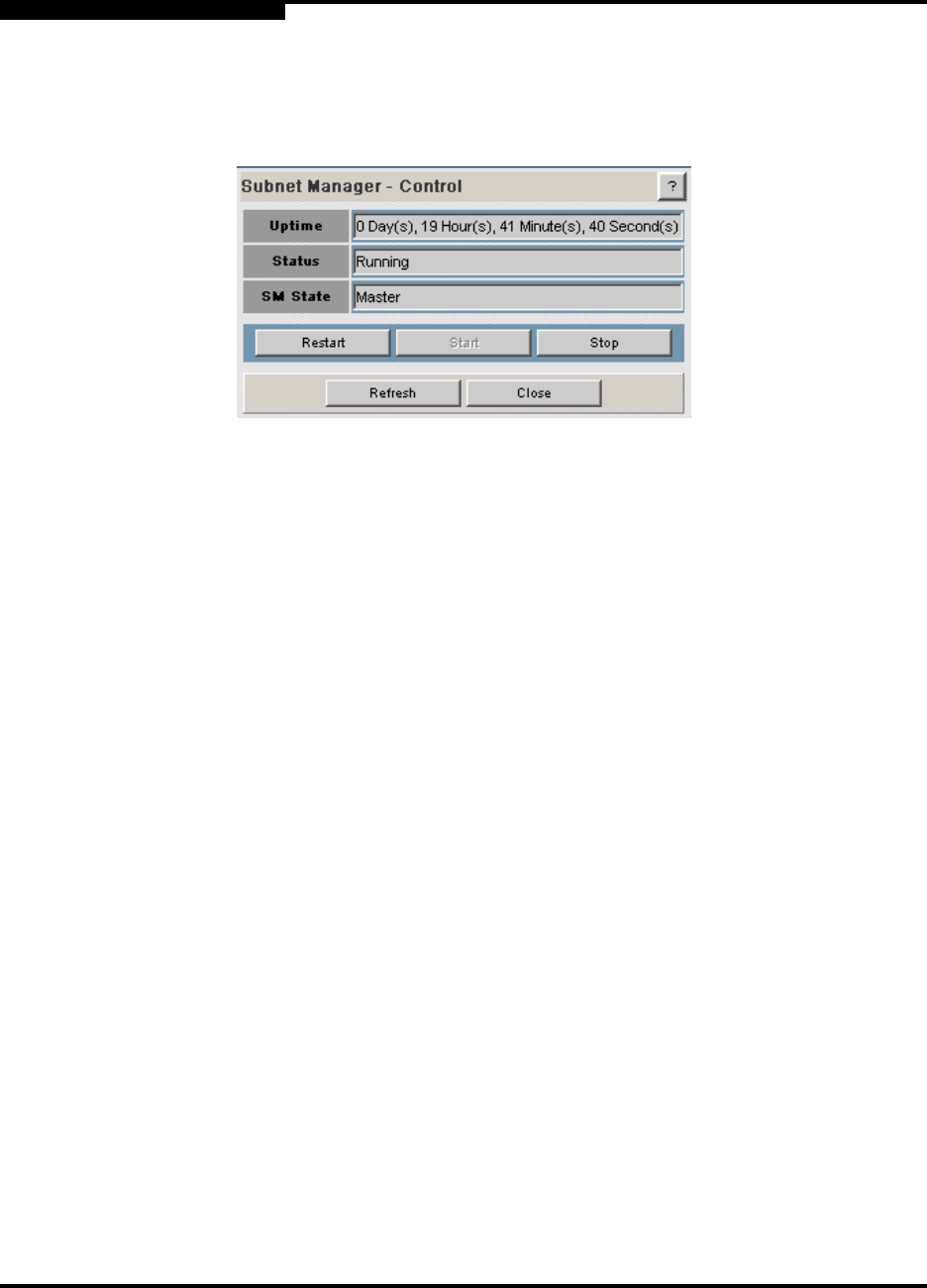
2 – Operations and Administration
Spine View Menu
2-62 D000003-006 Rev. A
Q
1. From the Spine menu, click Subnet Manager
2. Click Control. The Subnet Manager Control window is displayed:
Figure 2-89. Subnet Manager Control Window
2.3.3.1.1
Starting the Fabric Manager
1. From the menu, click Subnet Manager.
2. Click Control. The Subnet Manager Control window is displayed:
3. To start the Fabric Manager, click Start. The system responds by displaying
“Starting up” in the Status area of the Subnet Manager Control Window.
4. To confirm that the Fabric Manager has started, click Refresh. Once the Fabric
Manager is running, the system reports “Running” in the Status area and begins
to increment the Uptime counter.
5. Click Close.
2.3.3.1.2
Restarting the Fabric Manager
1. From the menu, click Subnet Manager.
2. Click Control. The Subnet Manager Control window is displayed:
3. To restart the Fabric Manager, click Restart. The system responds by
displaying “Shutting Down” in the Status area of the Subnet Manager Control
Window.
4. To confirm that the Fabric Manager has started, click Refresh. Once the Fabric
Manager is running, the system reports “Running” in the Status area and begins
to increment the Uptime counter.
5. Click Close.


















