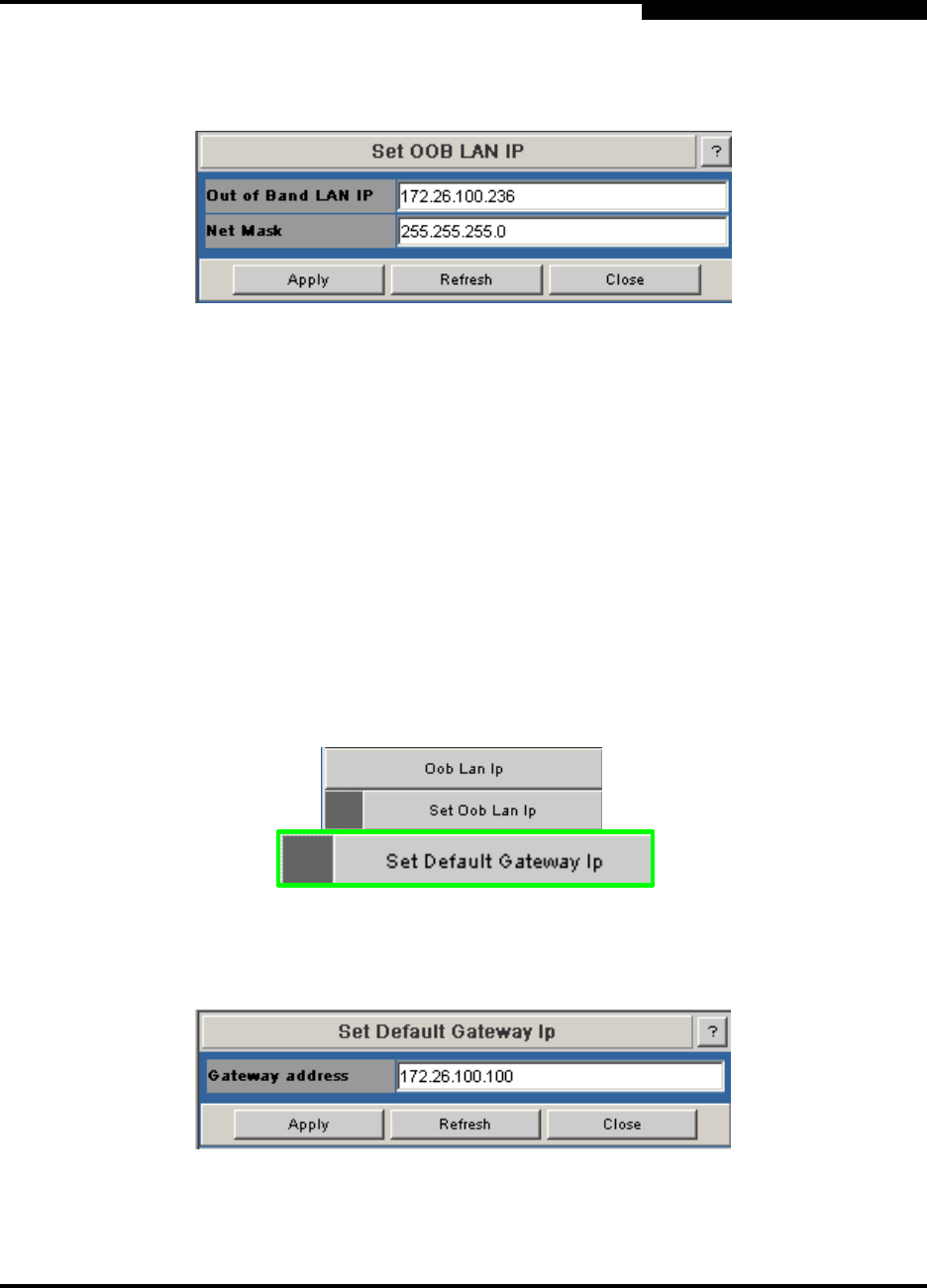
2 – Operations and Administration
D000003-006 Rev. A 2-51
Q
2. Click in the OOB IP Address field.
Figure 2-73. Set OOB LAN IP Window
3. Type in the desired switch IP address.
4. Type in the desired net mask.
5. Click Apply.
2.2.12
Configuring the Switch Default Gateway IP Address
The Set Default Gateway IP address Window allows the user to configure the IP
address for the default gateway to route packets from the OOB management port
to an external network.
To configure the Switch default gateway IP address:
1. From the OOB LAN IP submenu, click Set Default Gateway IP.
Figure 2-74. Set Switch Default Gateway IP Address Button
2. Click in the OOB IP Address field.
Figure 2-75. Set Default Gateway IP Window
3. Type in the correct switch default gateway IP address.


















