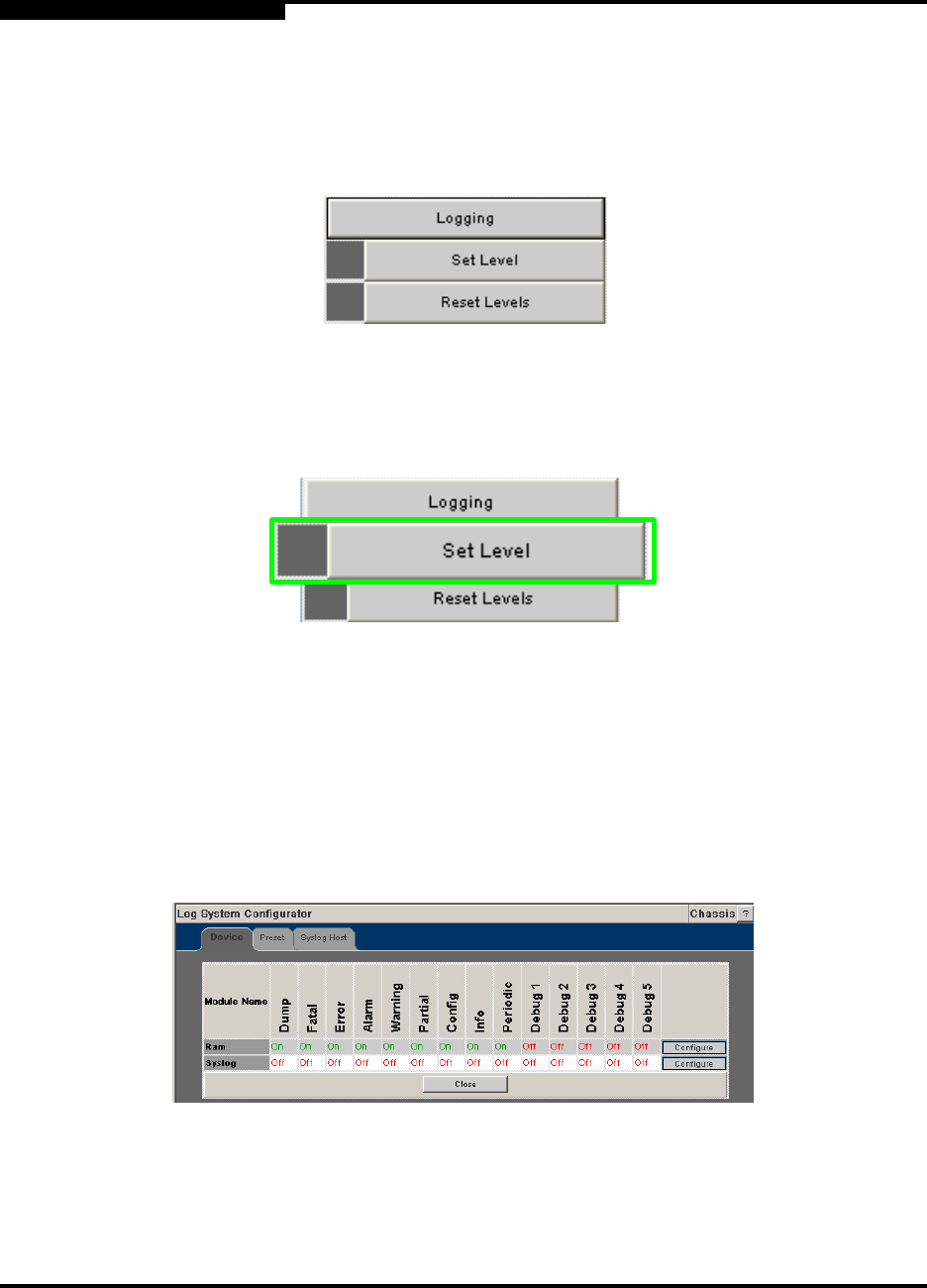
2 – Operations and Administration
Configuration and Monitoring Features
2-16 D000003-006 Rev. A
Q
2.2.2
Logging
The Logging submenu allows the user to set and reset levels for log message files.
Figure 2-25. Logging Submenu
2.2.2.1
Set Level
Figure 2-26. Set Level Button
The Set Level button allows the user to set log level configuration parameters for
all software modules.
To set log levels:
1. From the menu, select Logging.
2. From Logging, select Set Level. The Log System Configurator (Device Tab)
window is displayed:
Figure 2-27. Log System Configurator (Device Tab)
The Device tab presents current log level configuration settings for the following
software modules:


















