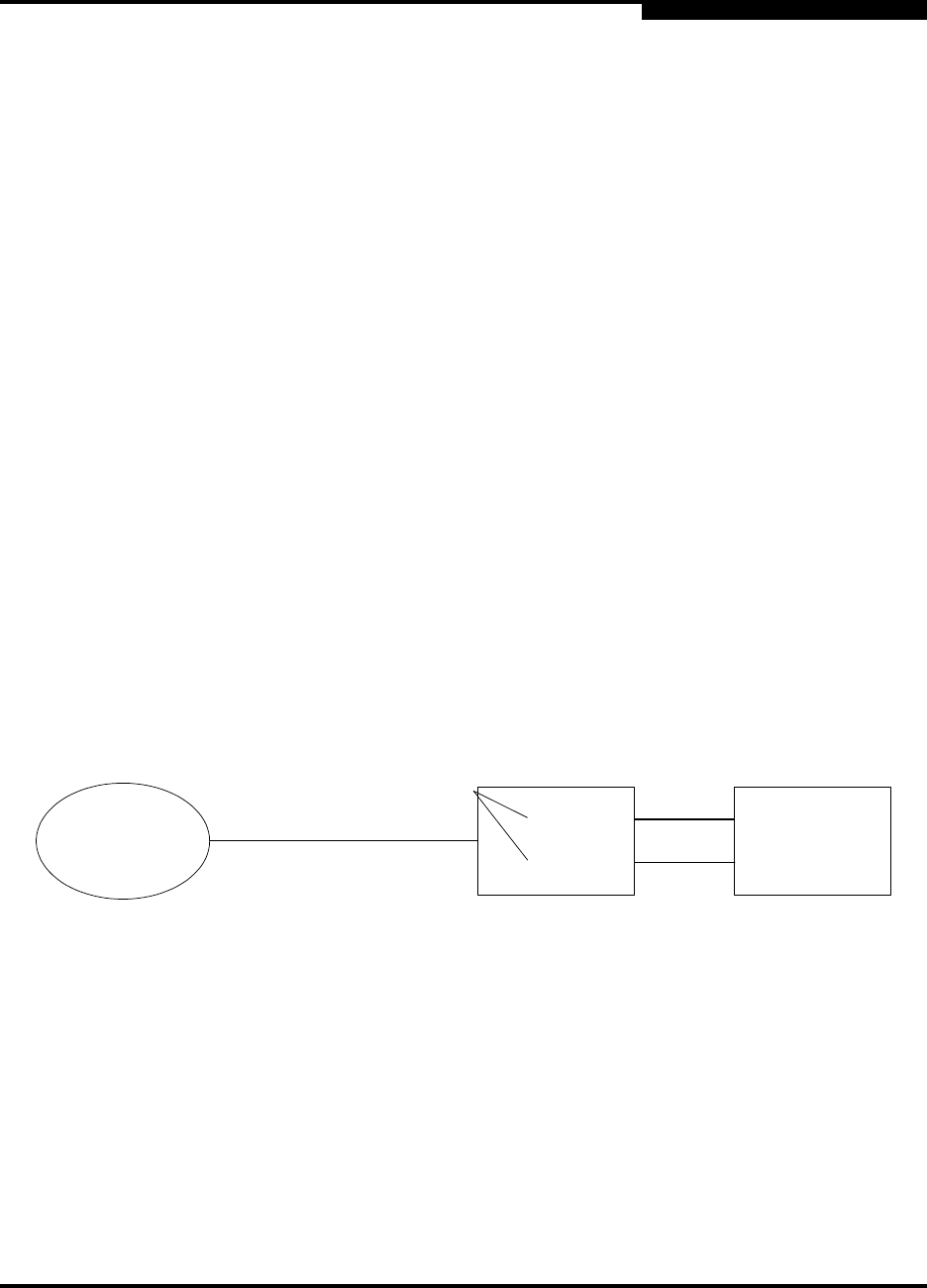
4 – EVIC Configuration and Monitoring Features
D000003-006 Rev. A 4-23
Q
3. Enable Ingress rules on Ethernet port 2 with the command
vlanIngressRuleSet:
vlanIngressRuleSet eth 2 1
4. Allow packets in VLAN 11 to be sent over Ethernet port 2 with the command
vlanMapMemberSet
vlanMapMemberSet eth 2 11 1
4.3.5.4.5
Additional Notes
All of these commands are active when issued, with the exception of the
ethVirtIgnoreVlanSet command. This command takes effect the next time the
virtPort comes up. A virtPort comes up when the ics_inic driver is started
and the EVIC is also up. Therefore, either the EVIC must be rebooted or ics_inic
must be restarted on the host at the other end of the virtPort. Restart ics_inic
as follows:
/etc/init.d/ics_inic restart
Once done, any VLAN definitions made containing interfaces referenced in the
ics_inic.cfg file need to be redone. In the case of this example, the command
vconfig add eioc2 11 needs to be reissued.
4.3.5.5
Alternative VLAN Setup
This is an example explains how to setup two interfaces on a host, each on a different VLAN.
Figure 4-31. Alternative VLAN Setup
NOTE: For this example, eioc10 will be on VLAN 10 and eioc20 will be on VLAN
20.
1. Host configuration. Edit the file /etc/sysconfig/ics_inic.cfg as follows:
{CREATE; NAME="eioc10";
PRIMARY={IOCGUID=0x66a01e1000abc; INSTANCE=10; PORT=1; } }
{CREATE; NAME="eioc20";
PRIMARY={IOCGUID=0x66a01e1000abc; INSTANCE=20; PORT=1; } }
This sets up the two interfaces to the same external port 1 on the EVIC with a
GUID of 00066A01E1000ABC. This is possible because each
INSTANCE is
Virtual Port 1
Virtual Port 2
eioc10
eioc20
Network
EVIC Host
VLAN 10 and VLAN 20 Traffic
External Port 1
VLAN 10 Traffic
VLAN 20 Traffic


















