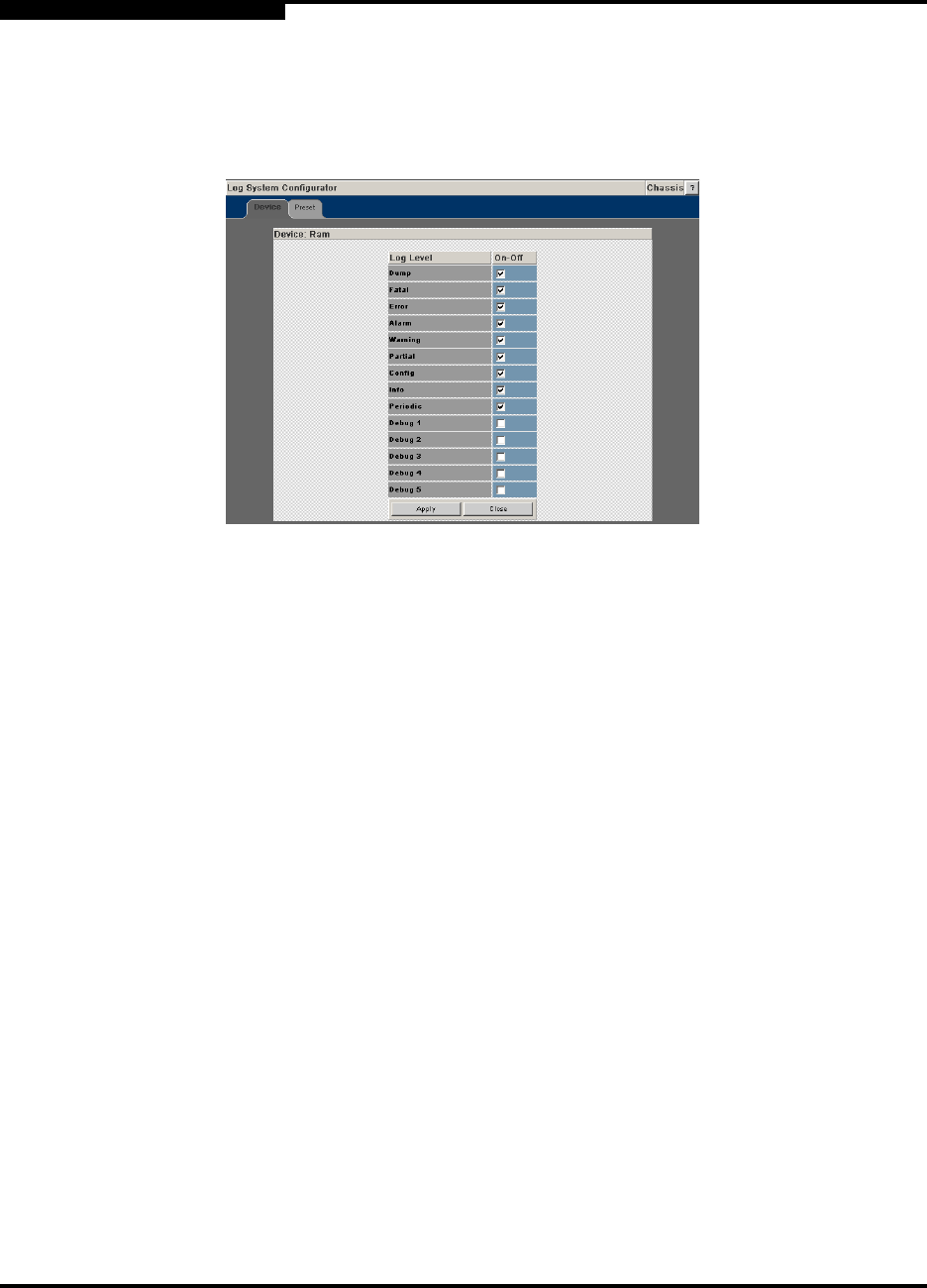
4 – EVIC Configuration and Monitoring Features
Logging
4-4 D000003-006 Rev. A
Q
From this screen, the user can change any of the log level settings for a specific
software module by clicking on the Configure hyperlink, which displays a
configuration screen:
Figure 4-7. Device Tab: Software Module Configurator
To change any Log Level settings:
1. Click the On-Off checkbox to the right of the setting.
2. Click the Submit button to save any changes.
The following list describes each of the Log Level configuration parameters.
❥ DUMP – Dump: Indicates that a problem has caused the system to produce
a system dump file. In most circumstances, it is recommended that the user
retrieve the dump that was produced. Support engineers may require the
information contained in the dump file to diagnose the cause of the problem.
❥ FATAL – Indicates that a non-recoverable system problem has occurred. The
user should reboot the system or component and verify that the subsystem
is fully functional to determine whether the fault has been corrected. If the
problem persists, the user should contact the supplier.
❥ ERROR – Indicates that a serious system error has occurred which might be
recoverable. If the system exhibits any instability, the user should reboot the
system or component. If errors persist, the user should immediately contact
the supplier's technical support.
❥ ALARM - Indicates that a serious problem has occurred which degrades
capacity or service. If the error is recoverable, the user should correct the
failure. If the alarm/failure persists, the user should reboot the system at a
convenient time. If the problem is still not cleared, the user should contact the
supplier.


















