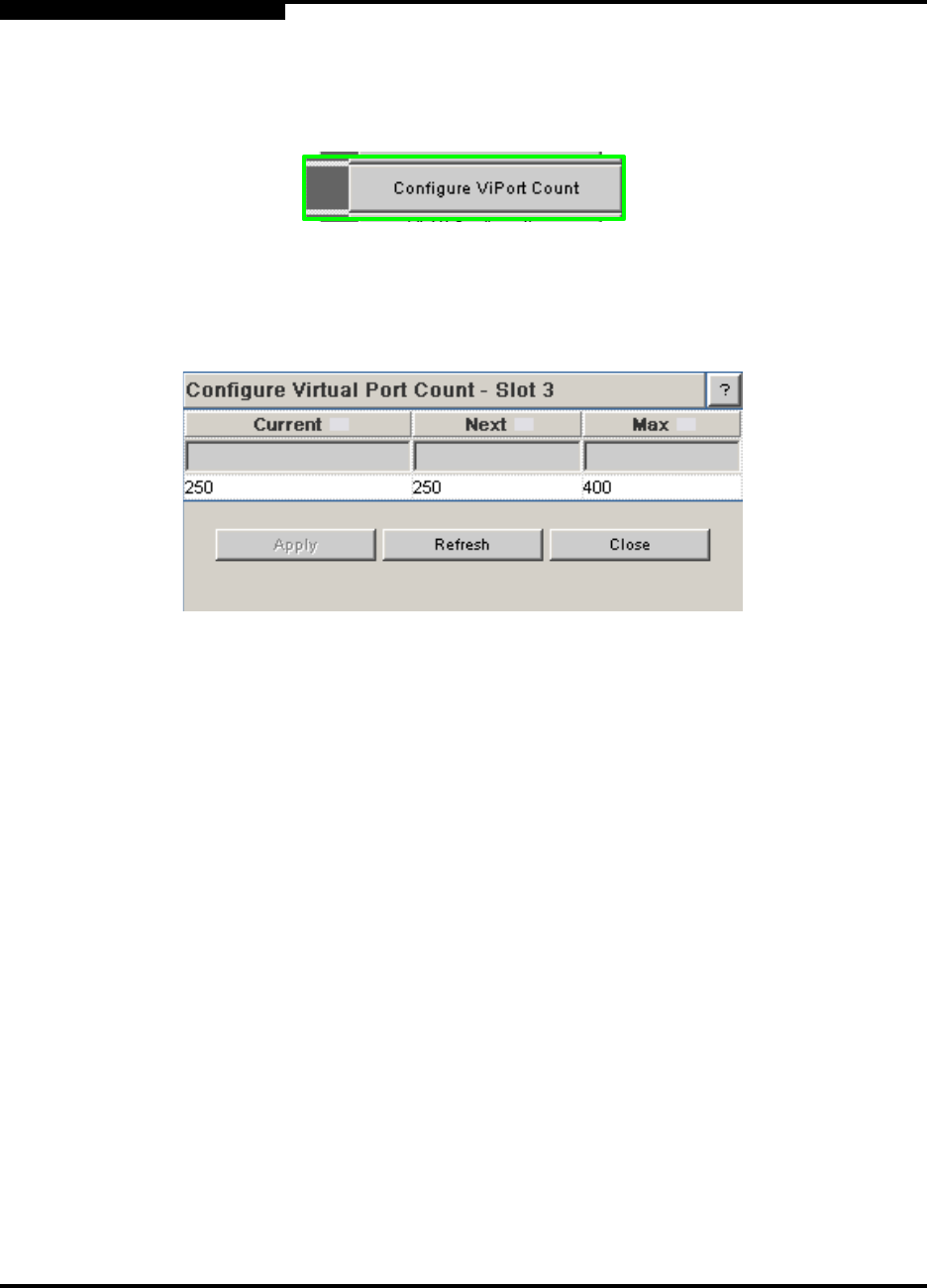
4 – EVIC Configuration and Monitoring Features
Configuration
4-14 D000003-006 Rev. A
Q
to have more Ethernet buffers per ViPort when not using all the host connections
(i.e. ViPorts).
Figure 4-23. VPort Count
1. From Menu, select Configuration.
2. Select Configure ViPort Count. The ViPort Count window is displayed:
Figure 4-24. ViPort Count Window
Following is a high-level description for each field in the window:
Current
The current number of host virtual ports in use (view only).
Next
Represents the number of virtual ports that will be in use following a reboot.
Can be modified by the user.
Max
The maximum number of virtual ports available (view only).
3. If the user has updated the Next field, click Apply. The ViPort Count will be
updated following a reboot.
4.3.5
VLAN Configuration
VLAN Configuration allows the user to configure the virtual local area network as
specified in IEEE 802.1p and 802.1q.


















