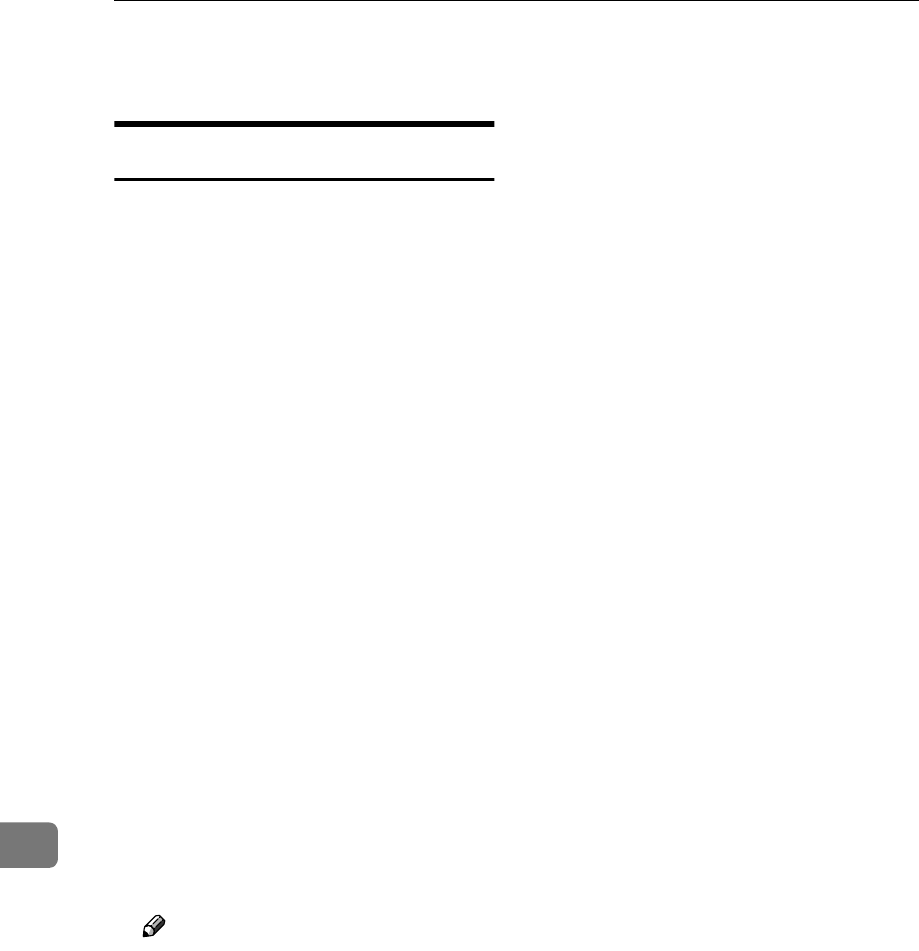
Initial Scanner Setup
100
9
Settings
Scan Settings
This section explains how to set the
defaults for scan settings.
The scan settings consist of the fol-
lowing. For the table about settings
and defaults, see p.97 “Scanner Fea-
tures”.
❖
❖❖
❖ Default Scan Settings
Various basic settings (scan type,
resolution, image density, and
scan size) can be set. You can regis-
ter the scan settings in the same
way as specifying them. For de-
tails, see p.73 “Specifying Scan Set-
tings”.
• Scan Type
• Resolution
• Image Density
• Scan Size
❖
❖❖
❖
Wait Time for Next Orig.: Exposure Glass
When dividing originals and scan-
ning them individually with the
exposure glass to form a single file,
select [Off], [Set Wait Time], or [Con-
tinuous Wait] for the waiting status.
Note
❒
If
[SADF]
or
[Batch]
is specified as
[Original Feed Type]
when scan-
ning, this setting is invalid. For
details, see
p.77 “Batch/SADF
selection”.
❒ If [Off] is selected, sending will
start automatically after one
page of original is scanned.
❒ If [Set Wait Time] is selected, en-
ter the wait time in seconds (3-
999) for placing additional orig-
inals with the number keys.
Scanning will start if additional
originals are placed and the
{
{{
{Start}
}}
} key is pressed within
this time. You can end scanning
and begin transmission by
pressing the {
{{
{#}
}}
} key within this
time. Once the specified time
has elapsed, transmission starts
automatically.
❒ If [Continuous Wait] is selected,
the machine will wait for addi-
tional originals until the {
{{
{#}
}}
} key
is pressed. Scanning will start
when additional originals are
placed and the {
{{
{Start}
}}
} key is
pressed. You can end scanning
and begin sending by pressing
the {
{{
{#}
}}
} key.
❒ If originals are placed in the au-
tomatic document feeder
(ADF), transmission will start
without waiting for additional
originals after all originals in
the ADF have been scanned, re-
gardless of the specified set-
tings.
❒ If a paper misfeed occurs or any
of the following operations is
performed while the machine is
waiting for additional originals,
the countdown stops and does
not start again until the {
{{
{#}
}}
} key
is pressed.
• Changing the settings such
as the scan settings
• Opening the upper cover of
the ADF
• Pressing the {
{{
{Interrupt}
}}
} key to
activate the copy mode


















