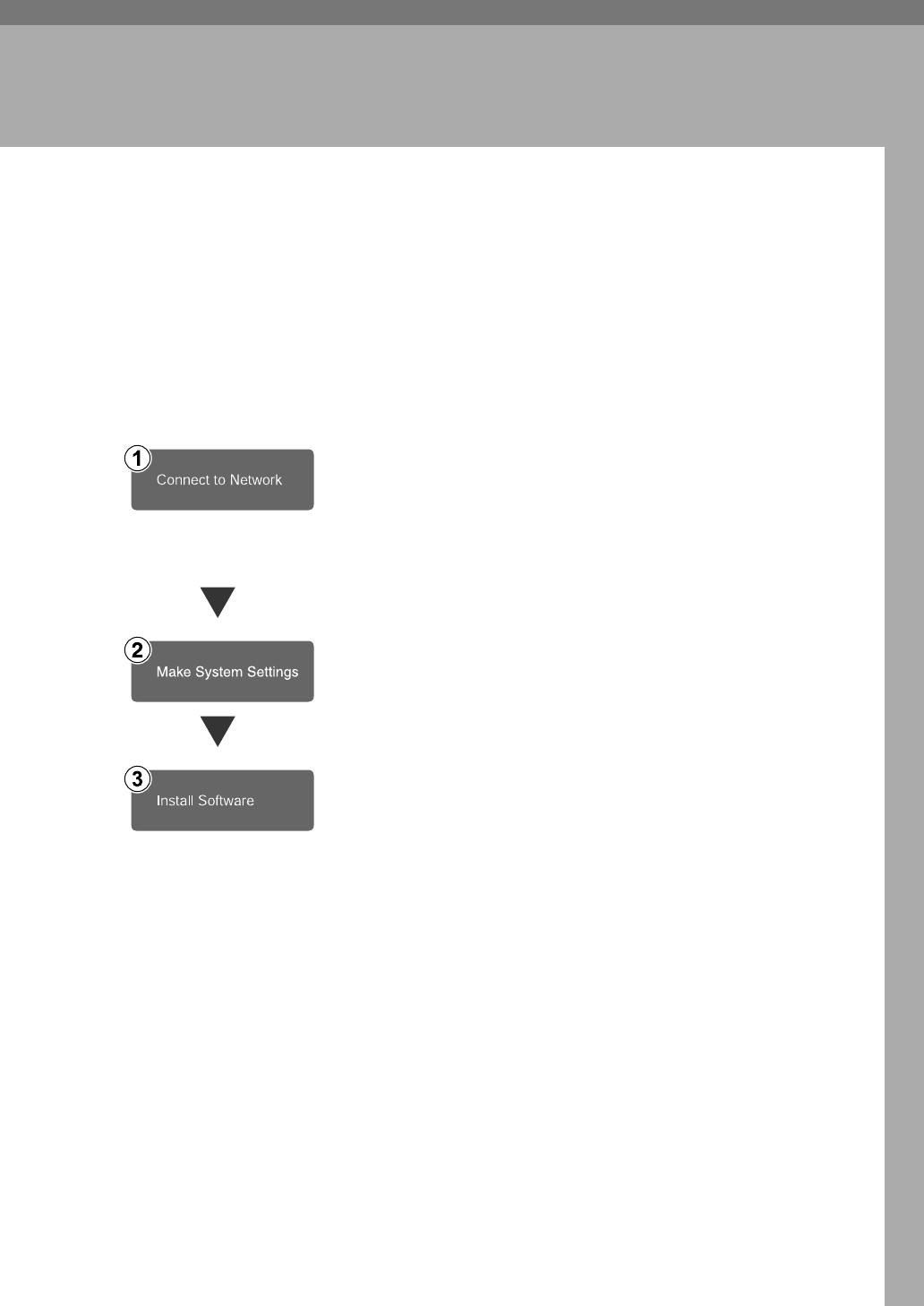
69
6. Using the Network TWAIN
Scanner Function
This chapter explains the procedure for scanning originals with the network
TWAIN scanner using DeskTopBinder. In addition, the preparation for using
the network TWAIN scanner is explained.
Preparation for Using the Network TWAIN
Scanner
To use the machine as a network TWAIN scanner, the preparation described be-
low is required.
Connect the machine to the network with an Ethernet cable or
IEEE 1394 cable, or use wireless LAN.
To connect using an IEEE 1394 cable, the IEEE 1394 interface
board is required. To connect using wireless LAN, the IEEE
802.11b interface unit is required.
See
Network Guide
.
Check the network settings in [System Settings], and change if re-
quired.
See Network Guide.
On the client computers, install the software required for using
the network TWAIN scanner functions, such as a TWAIN Driv-
er and DeskTopBinder.
See p.10 “TWAIN Driver”.


















