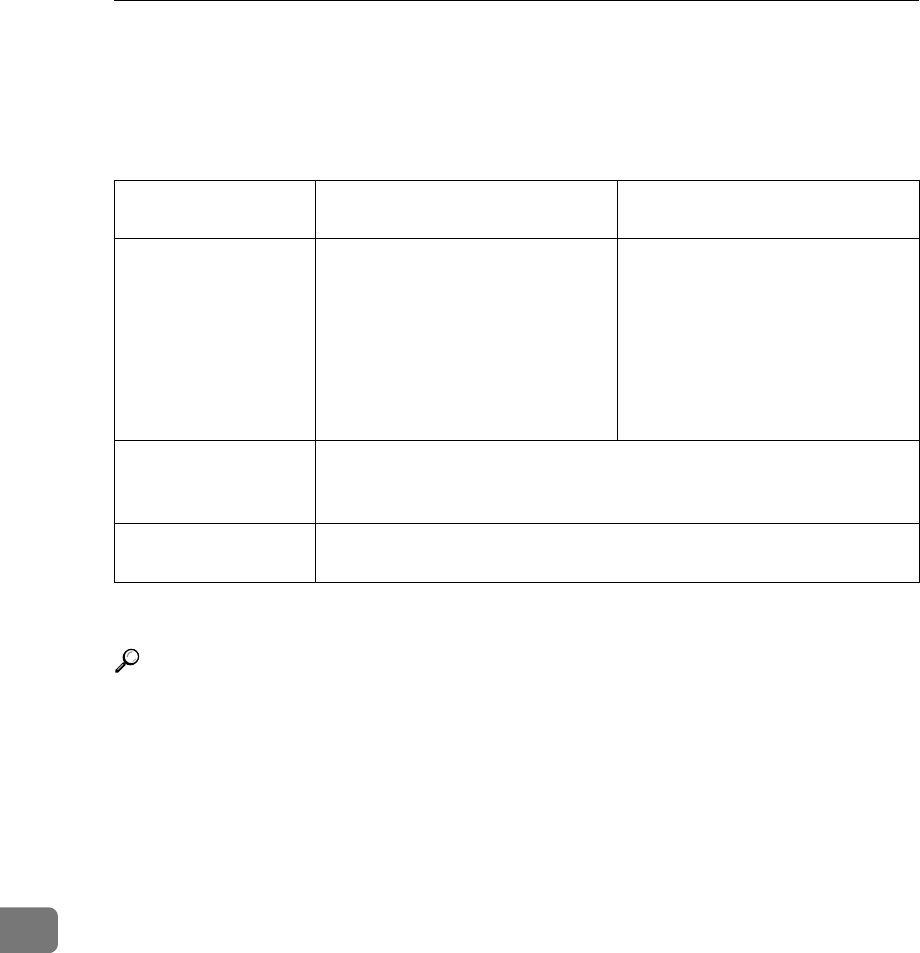
Appendix
114
10
Scanning Documents of Different Sizes
The following table shows how originals of different sizes in a batch are scanned
differently according to the setting and the position of the originals.
*1
[Auto detection (Uni-size)] is selected under the TWAIN Driver.
*2
[Auto detection (Multi-size)] is selected under the TWAIN Driver.
Reference
For details about the TWAIN Driver settings, see TWAIN Driver Help.
Settings E-mail/Scan to Folder/Store/Net-
work Delivery Scanner
TWAIN Scanner
[Mixed Sizes] is not
specified. ([Scan Size]
is set to [Auto Detect])
*1
• Auto detection is used to de-
termine the size of each origi-
nal placed on the exposure
glass.
• A whole batch of originals
placed in the ADF will be
scanned using the size of the
maximum size original.
A whole batch of originals is
scanned using the size of the first
original.
[Mixed Sizes] is not
specified. ([Scan Size]
is set to [Auto Detect])
*2
Auto detection is used to determine the size of each original.
[Scan Size] is specified. When an original is smaller than the specified size, a blank space ap-
pears in the resulting image.


















