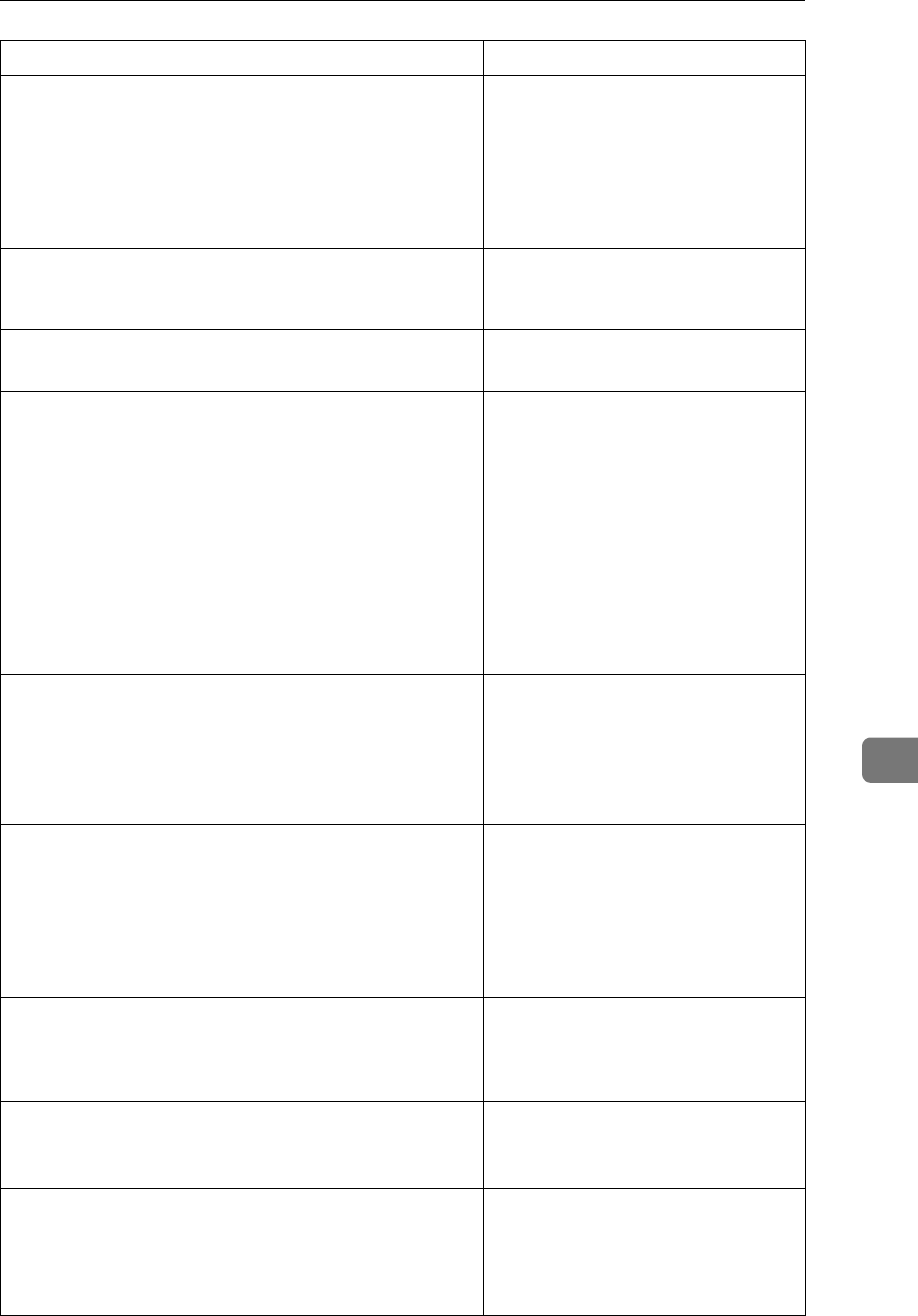
When a Message Is Displayed
91
8
Exceeded time limit for LDAP server
search. Check the server status.
A network error has occurred and
connection has failed. Try the opera-
tion once more. If the message is still
shown, the network may be crowd-
ed. Check the information of System
Settings. See "User Tools (System
Settings)", General Settings Guide.
LDAP server authentication has failed.
Check the settings.
Make settings correctly for the user
name and the password for LDAP
server authentication.
Load paper of the following sizes. Re-
quired: A3S B4S A4S A4R
Load paper of the sizes listed in the
message.
Memory is full. Cannot scan. The
scanned data will be deleted.
Because of insufficient hard disk
space, the first page could not be
scanned. Try one of the following
measures:
• Wait for a while, and then retry
the scan operation.
• Reduce the scan area or scanning
resolution. See p.97 “Scan Set-
tings”.
• Delete unneeded stored files. See
p.53 “Deleting Files”.
Memory is full. Do you want to store
scanned file?
Because there is not enough free
hard disk space in the machine for
storing in the Document Server, only
some of the pages could be scanned.
Specify whether to use the data or
not.
Memory is full. Press [Send] to send
the current scanned data, or press
[Cancel] to delete.
Because there is not enough free
hard disk space in the machine for
delivering or sending by e-mail
while storing in the Document Serv-
er, only some of the pages could be
scanned. Specify whether to use the
data or not.
Original is being scanned by another
function.
The machine is using another func-
tion such as copying. Retry scanning
after the operation with the other
function is completed.
Output buffer is full. Sending the
data has been cancelled. Please try
again later.
Too many files are waiting to be de-
livered. Please try again after they
have been delivered.
Selected file is currently in use.
Cannot change file name.
You cannot change the name of a file
whose status is “Waiting...” or that is
being edited with DeskTopBinder.
Change the file name after canceling
delivery or completing editing.
Message Causes and solutions


















