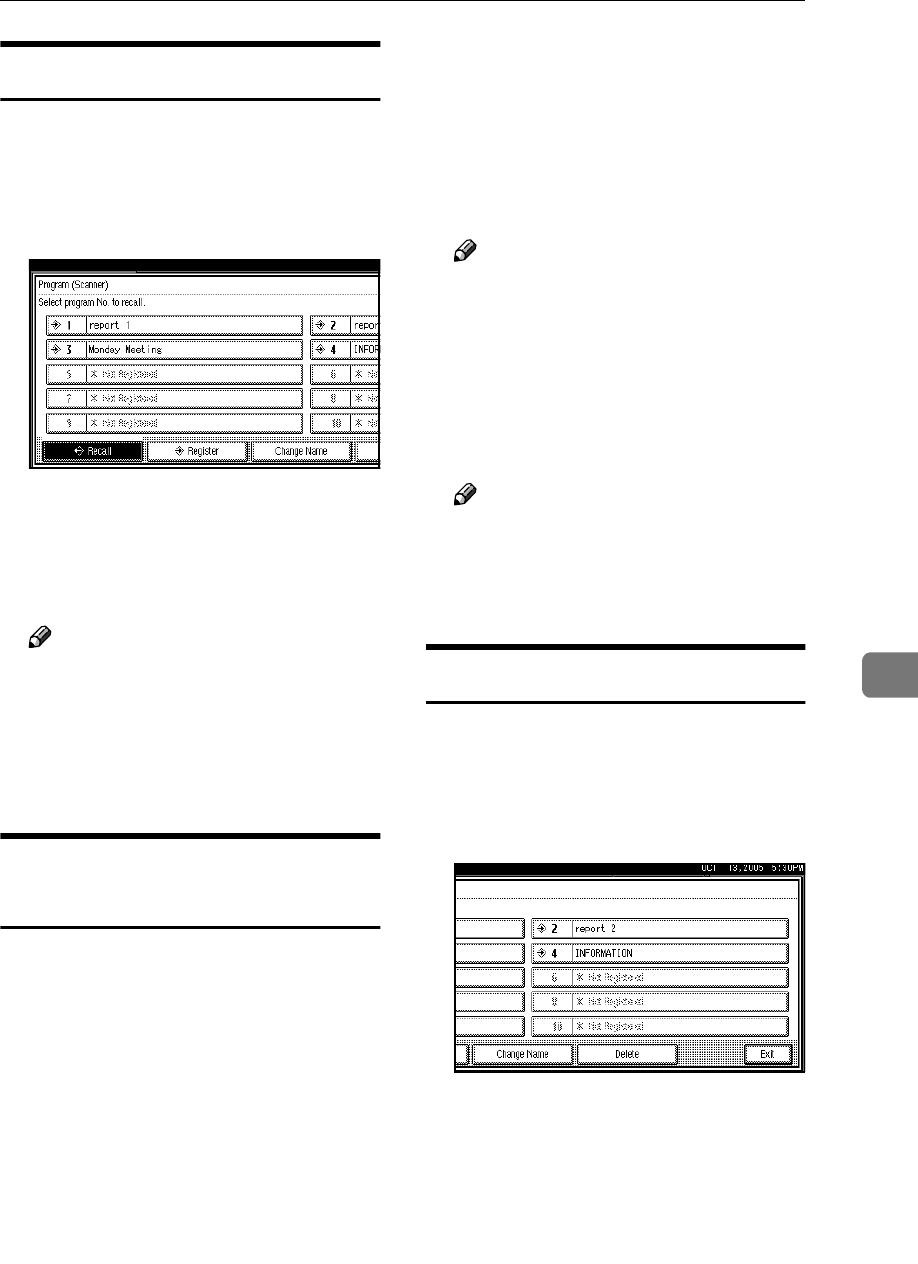
Programs
83
7
Recalling a Program
A
AA
A
Make sure the {
{{
{Scanner}
}}
} key is se-
lected, and then press the {
{{
{Pro-
gram}
}}
} key.
B
BB
B
Press [B
BB
B Recall].
C
CC
C
Press the number of the program
you want to recall.
The registered settings are dis-
played.
Note
❒ Programs are not registered in
numbers that appear without
m.
D
DD
D
Place the originals, and then press
the {
{{
{Start}
}}
} key.
Changing a Registered
Program
A
AA
A
Make sure the {
{{
{Scanner}
}}
} key is se-
lected, and then press the {
{{
{Pro-
gram}
}}
} key.
B
BB
B
Press [B
BB
B Recall].
C
CC
C
Press the number of the program
you want to change.
D
DD
D
Change settings of the program.
E
EE
E
Press the {
{{
{Program}
}}
} key.
F
FF
F
Press [m
mm
m Register].
G
GG
G
Press the number of the program
for which you changed settings or
the number of a different pro-
gram in which you want to regis-
ter the changed settings.
H
HH
H
Press [m
mm
m Register].
Note
❒ When you want to overwrite a
program that is already regis-
tered, a confirmation message
appears.
I
II
I
Enter a program name.
J
JJ
J
Press [OK].
Note
❒ If you register a program in a
number that is already regis-
tered, the old program is over-
written.
Deleting a Program
A
AA
A
Make sure the {
{{
{Scanner}
}}
} key is se-
lected, and then press the {
{{
{Pro-
gram}
}}
} key.
B
BB
B
Press [Delete].
C
CC
C
Press the number of the program
you want to delete.
D
DD
D
Press [Yes].
The program is deleted, and the
display returns to the initial dis-
play after a moment.


















