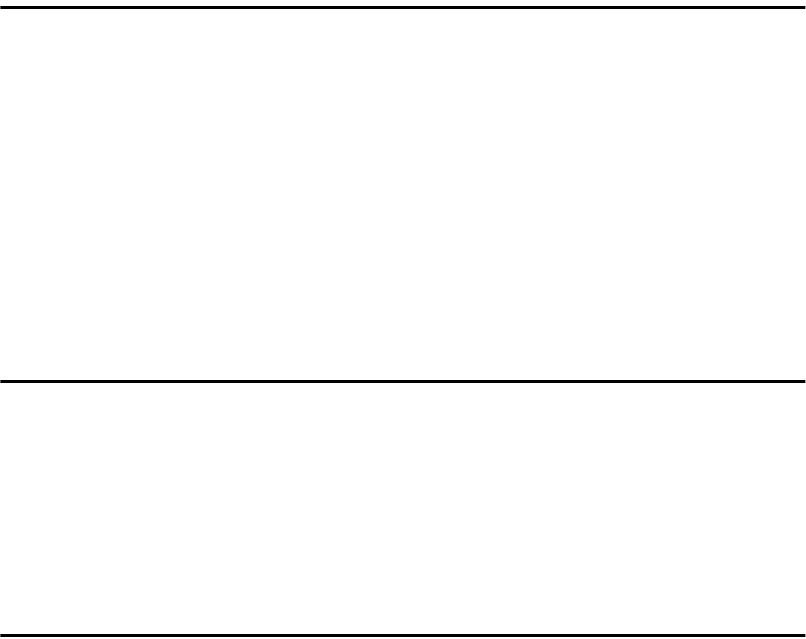
v
8. Troubleshooting
If Your Machine Does Not Operate As You Want..............................................85
When Scanning Is Not Performed as Expected.......................................................85
When the Delivery Function Does Not Work............................................................86
When Stored Files Cannot Be Accessed .................................................................86
Network Cannot Be Browsed When Sending a Scan File .......................................86
The TWAIN Driver Cannot Be Started .....................................................................86
Stored Files Cannot Be Edited.................................................................................86
The Network Delivery Function Cannot Be Used.....................................................87
Operations are not possible when messages appear ..............................................87
When a Message Is Displayed............................................................................88
When an Error Message Appears on the Control Panel ..........................................88
When an Error Message Appears on the Client Computer......................................94
9. Initial Scanner Setup
Scanner Features.................................................................................................97
Adjusting Scanner Features ...............................................................................99
Settings............................................................................................................... 100
Scan Settings .........................................................................................................100
Destination List Settings.........................................................................................104
Send Settings.........................................................................................................104
Administrator Tools ................................................................................................106
10.Appendix
Relationship between Resolution and File Size..............................................107
When Using for E-mail, Scan to Folder, or Store, or as a Network Delivery Scanner
...107
When Using as a Network TWAIN Scanner...........................................................109
Relationship between File Type Specified for
Scanning and File Type Specified for E-mail/File.........................................111
Placing Originals................................................................................................112
Scanning Documents of Different Sizes..........................................................114
Software Supplied on CD-ROM ........................................................................115
Table of files...........................................................................................................115
Type 3260 TWAIN Driver .......................................................................................115
DeskTopBinder ......................................................................................................116
Specifications for Transmission/Store/Delivery Functions...........................117
Transmission..........................................................................................................117
Store.......................................................................................................................119
The network delivery scanner function...................................................................119
Specifications.....................................................................................................120
INDEX....................................................................................................... 121


















