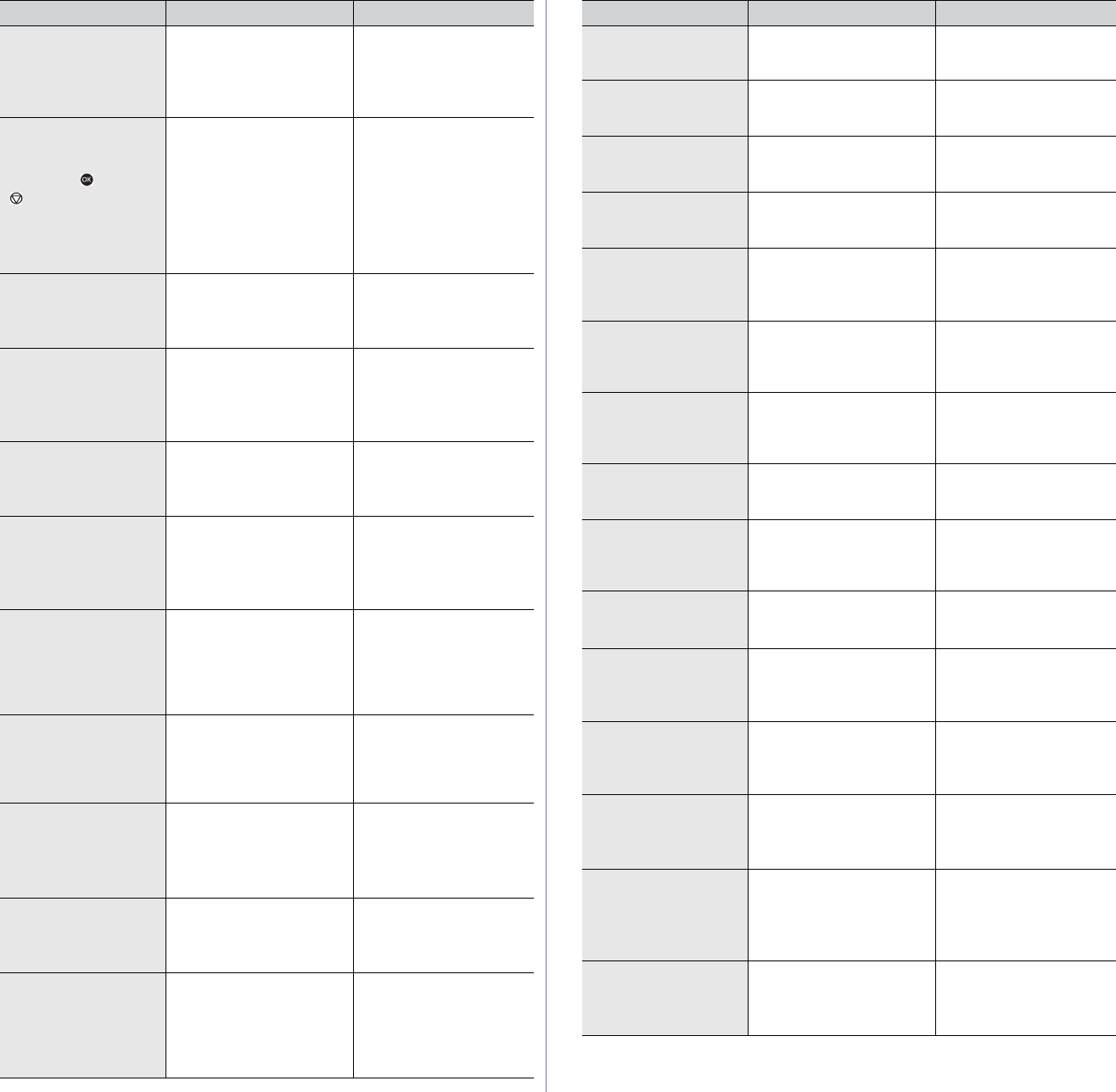
Troubleshooting_ 11
Paper Empty in
[yyy]
Paper is empty in
[yyy
]
Load paper
There is no paper in
the tray.
Load paper in the tray
(See "Loading paper in
the tray" on page 3
).
Paper Mismatch
[yyy]
Load [zzz][xxx]
Co
ntinue
Cancel
The paper size
specified in the printer
properties does not
match the paper you
are loading.
You can select the
option between
Continue or Cancel. If
you select Cancel , the
printing job will stop.
Load the correct paper
in the tray. If you select
Continue, printing job
will continue.
BOOTP problem
BOOTP has a
problem. Switching
to Aut
o IP
There is a problem with
th
e network.
Check your network
environment, or contact
your network
administrator.
DHCP problem
DHCP has a
problem.
Reconfigure
BOOTP/static IP
There is a problem with
the network.
Check your network
environment, or contact
your network
administrator.
DHCP problem
DHCP has a
problem. Switching
to Aut
o IP
There is a problem with
th
e network.
Check your network
environment, or contact
your network
administrator.
BOOTP problem
BOOTP has a
problem.
Reconfigure
DHCP/static IP
There is a problem with
the network.
Check your network
environment, or contact
your network
administrator.
Replace [ccc] toner
Replace with new
[ccc] Toner
The toner cartridge has
reached the end of its
lifespan.
Replace the toner
cartridge with a
Samsung-genuine toner
cartridge (See
"Replacing the toner
cartridge" on page 2
).
Replace Fuser unit
Replace with new
fuser unit
The fuser unit has
reached the end of its
lifespan.
This message appears
when the fuser unit is
worn. Replace the fuser
unit with a new one. Call
for service.
Retry Redial? The machine is
waiting for a specified
time interval to redial
a previously busy
station.
You can press OK to
immediately redial,
Stop/Clear to cancel
the redial operation.
Scanner door Open
Door of scanner is
open.
Close it
The scanner door is not
securely latched.
Close the scanner door
until it locks into place.
Scanner locked
Scanner locking
switch
is locked.
Release it
The scanner module is
locked.
Unlock the CCD (See
"Front view" on page 1).
Or turn off the machine
and on again. If the
problem persists, call
for service.
Message Meaning Suggested solutions
Self Diagnostics
Please Wait...
The engine in your
printer is performing self
diagnostics.
Please wait a few
minutes.
Send Error
There is a problem
in
DNS
There is a problem in
DNS.
Configure the DNS
setting.
Send Error
There is a problem
in POP3
There is a problem in
POP3.
Configure the POP3
setting.
Send Error
There is a problem
in
SMTP
There is a problem in
SM
TP.
Change to the available
server.
Send Error
There is a problem
in
SMTP
authentication
There is a problem in
SMT
P authentication.
Configure the
authentication setting.
Send Error
There is a problem
on the NIC Card
There is a problem on
network interface card.
Turn the power switch
off and on. If the
problem persists, call
for service.
Sensor Failure
[aaa]
Turn off then on
There is a problem in the
sensor signal.
Turn the machine off
and turn it on again. If
the problem persists,
call for service.
Mail Size Error
Mail exceeds than
server support
The mail size is larger
than the supported size
by SMTP server.
Divide your mail or
reduce the resolution.
System error
Error: [aaa]
Turn off then on
There is a problem in the
machine.
Turn the machine off
and turn it on again. If
the problem persists,
call for service.
Mail Size Error
One Page is
Too Large
Single page data
exceeds the configured
mail size.
Reduce the resolution
and try again.
Too many Faxes
Too may faxes are
received. Print or
remove job
Too many faxes are
r
eceived.
Print or remove
received fax.
Too many Faxes
Too may faxes are
queued. Wait or
remove job
Too many faxes are
queued to be sent.
Cancel reserved fax in
priority fax feature.
TR belt Not installed
Transfer belt unit is
n
ot installed.
Install it
The transfer belt is not
installe
d.
Install a
Samsung-genuine
transfer belt.
TR. belt Not
compatible
Transfer belt unit is
no
t compatible.
Check guide
The transfer belt of the
m
achine is not for your
machine.
Install the a
Samsung-genuine part
designed for your
machine.
Transfer belt is low
Transfer belt unit
will be worn.
Order new one
The life of the transfer
belt will expired soon.
Order a transfer belt
(See "Available
accessories" on
page 2
).
Message Meaning Suggested solutions


















