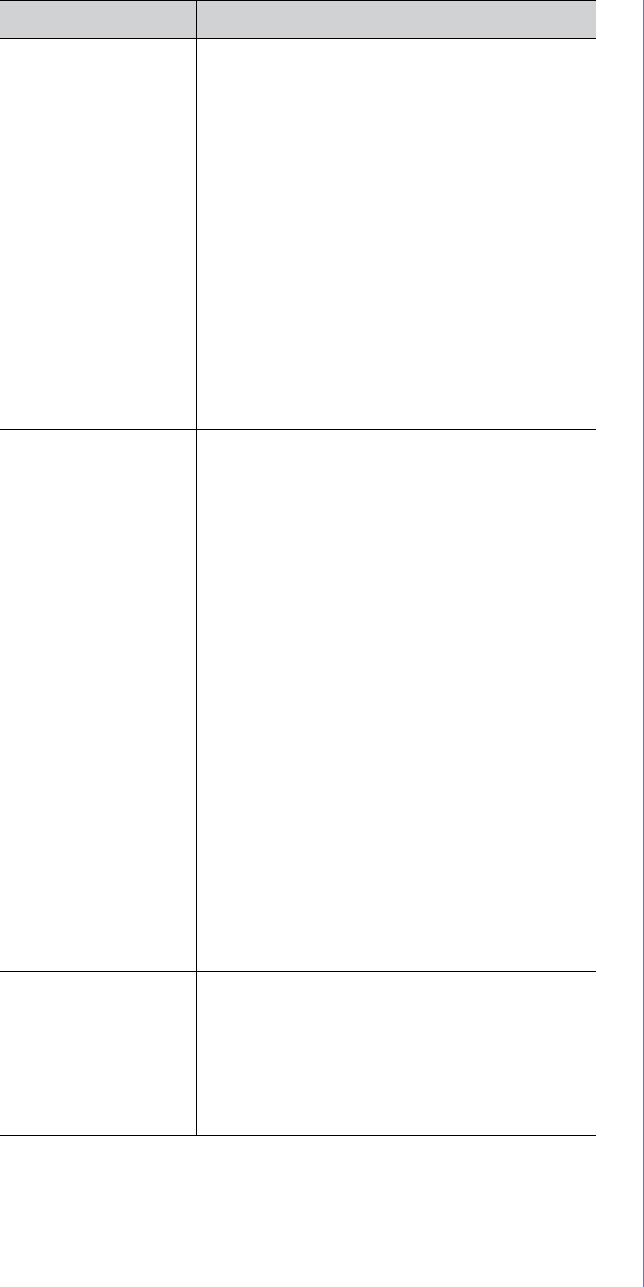
Machine status and advanced feature_ 7
System Setup Clear Setting
All Settings
Fax Setup
Copy Setup
Scan Setup
System Setup
Network Setup
Address Book
Sent Report
Fax Rcv Report
Job Management
b
Active Job
Stored Job
File Policy
Image Overwrite
b
Immediate
On Demand
Network TCP/IP (IPv4)
DHCP
BOOTP
Static
IP Address
Primary DNS
Secondary DNS
TCP/IP (IPv6)
IPv6 Activate
DHCPv6 Config
Ethernet Speed
Auto
10M Half
10M Full
100M Half
100M Full
Wireless
d
WLAN Settings
Wizard
Custom
WLAN Default
WLAN Signal
Clear Setting
Network Info.
Document Box
b
Doc Box Feature
Task From Box
Add From Scan
Doc Box Setup
Task From Box
Add From Scan
Doc Box Report
a.This setting may not be available depending on your country.
b.This menu only appears when an optional hard disk drive (HDD) has
been installed.
c.This menu only appears when the toner cartridge has almost reached
its estimated cartridge life.
Items Option
d.This menu only appears when an optional wireless network interface
has been installed.


















