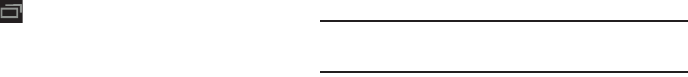
Getting Started 12
Task Manager Application
The Task Manager application provides information about
applications, including
Active applications
,
Downloaded
,
RAM
manager
,
Storage
, and
Help
.
To access the Task Manager:
1. Access Task Manager from the Task manager pop-up.
For more information, refer to “Task Manager Pop-Up”
on page 11.
– or –
Add the Application monitor widget to a Home screen
and then touch
Active applications
on the Application
monitor widget. For more information, refer to
“Widgets” on page 29.
– or –
Touch
Navigation
and then touch
Task manager
.
2. Touch
Active applications
to view applications running
on your device. Touch
End
to end an application or
End all
to end all running applications.
3. Touch
Downloaded
to view applications installed from
Google Play. Touch
Uninstall
to remove an application
from your device.
4. Touch
RAM manager
to display the amount of Random
Access Memory (RAM) currently in use. Touch
Clear
memory
to clear inactive and background processes.
5. Touch
Storage
to view internal (Device memory) and
external (SD card) storage memory statistics.
6. Touch
Help
to view useful tips for extending battery life.
Memory Card
Your device supports removable microSD™ or microSDHC™
memory cards with maximum capacities of 32 GB
(depending on the memory card manufacturer and type).
Memory cards are used to store music, photos, videos, and
other files.
Note:
You can only store music files that you own (from a CD
or purchased with the device) on a memory card.


















