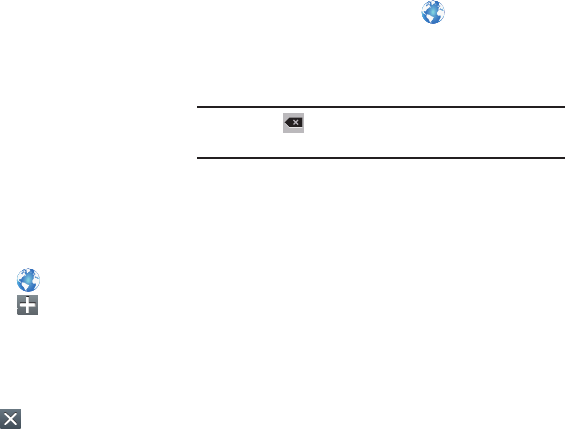
79
–
Open in new window
: Open a new window to display the linked
page.
–
Save link
: Save the linked page to Download history.
–
Copy link URL
: Save the link’s URL to the clipboard.
–
Select text
: Copy the link text to the clipboard.
•
Touch and hold an image for the additional options:
–
Save image
: Download an image. View downloaded images in
Gallery.
–
Copy image
: Copy an image to the clipboard.
–
View image
: View the image source.
–
Set as wallpaper
: Use the image as your home screen
wallpaper.
Using Browser Windows
You can have multiple windows open at one time and easily
switch between windows.
1. From the Home screen, touch
Internet
.
2. To open a new window, touch at the top of the
screen.
3. To switch to another open window, touch its tab at the
top of the screen.
4. To delete an open window, touch the tab at the top of
the screen, and then touch .
Entering a URL
Access a website quickly by entering the URL.
1. From the Home screen, touch
Internet
.
2. Touch the
URL
field at the top of the screen, then enter
the URL using the virtual QWERTY keyboard.
As you enter characters, potential matches display.
Note:
Use the
Delete
key to clear the URL field, if
necessary.
3. Touch a match to complete the URL.
– or –
Continue entering characters and touch the
Go
key to
load the page.
Copying Fields or Text
Copy information from a webpage to the clipboard for
pasting, searching, or sharing.


















