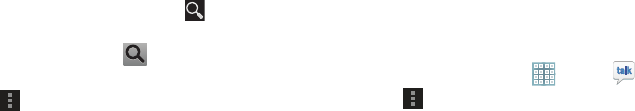
Messaging 74
Additional Talk Options
1. While viewing your Friends list, touch to search
your Talk messages. Use the on-screen keyboard to
enter a search term. Touch on the keyboard to
search your Talk messages.
2. Touch
Menu
to display the following options:
• Display options
: To set the way your friends list is sorted,
touch
Availability
,
Name
, or
Recency
.
• End all chats
: End all chats in which you are engaged.
•Sign out
: Sign out of Google Talk and display the Talk main
screen.
•Settings
: Offers various settings for Google talk. For more
information, refer to
“Google Talk Settings”
on page 74.
•Help
: Displays additional help information.
• Send feedback
: Fill out a Google feedback form.
3. Touch a Friend’s entry to display the Chat entries for
that Friend.
Google Talk Settings
Use Google Talk Settings to configure your Talk account. If
you have more than one account, each maintains its own
Talk settings.
1. From a Home screen, touch
Apps
➔
Talk
.
2. Touch
Menu
➔
Settings
, then touch an account for
options:
GENERAL
• Mobile indicator
: Check and your friends see an outline of an
android next to your name in their Friends list when you are
signed into Google Talk on a tablet or phone.
• Away when screen off
: Check to change your Talk status to
Away when your screen turns off. When unchecked, your
status is not changed.
• Invitation notifications
: Show notification when a friend
invitation arrives.


















