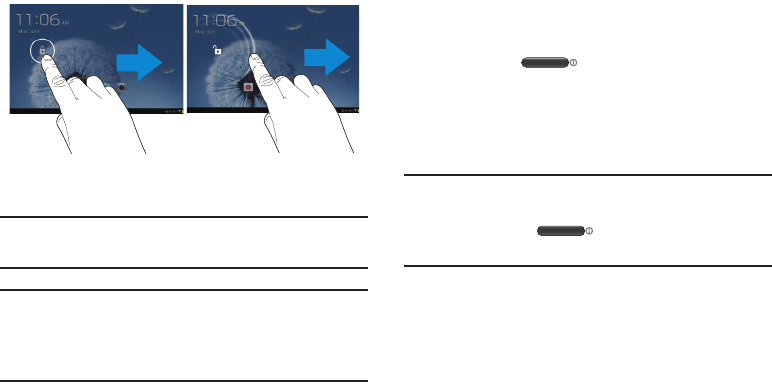
15
2. Swipe across the screen as shown.
The last screen you accessed displays.
Tip:
Touch one of the app shortcut icons and then swipe to
launch that application.
Note:
You can customize the Lock screen and set the type of
Screen Unlock you want to use (Face unlock, Pattern,
PIN, or Password). For more information, refer to
“Security” on page 183.
Troubleshooting
If your device has fatal errors, hangs up, or freezes, you may
need to reset the device to regain functionality.
•
If your device is frozen and unresponsive, press and hold the
Power/Lock Key
for 8 to 10 seconds.
Android System Recovery
Android System Recovery is used for Google updates. The
average user should never need to perform a system
recovery.
Note:
If you entered this menu by mistake, use the Volume Up/
Down key to select
reboot system now
, then press the
Power/Lock Key
. Your device then continues
to boot up.


















