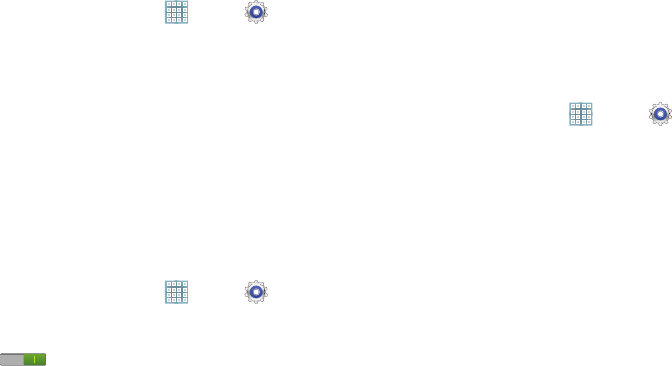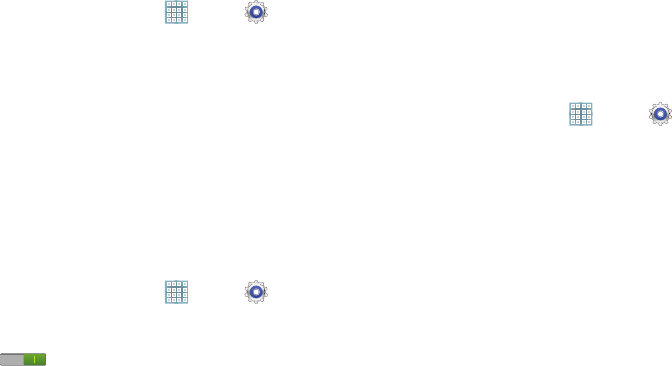
177
Wallpaper
You can choose a picture to display on the Home Screen,
Lock screen, or to both the Home and lock screens. Choose
from preloaded wallpaper images or select a photo you have
downloaded or taken with the Camera.
1. From a Home screen, touch
Apps
➔
Settings
➔
Wallpaper
.
2. Touch
Home screen
,
Lock screen
, or
Home and lock
screens
.
The Select wallpaper from screen displays the
following options:
Gallery
,
Live wallpapers
, and
Wallpapers
.
3. For more information, refer to “Wallpapers” on
page 33.
Power Saving
When enabled, your device automatically analyzes the
screen and adjusts the brightness to conserve battery power.
1. From a Home screen, touch
Apps
➔
Settings
➔
Power saving
.
2. On the Power saving tab, touch the
OFF / ON
icon
to turn Power saving on or off.
3. Turn Power saving on and touch the Power saving
mode settings (
CPU power saving
or
Screen power
saving
) to enable or disable them.
4. Touch
Learn about power saving
to display more
information about saving power.
Storage
From this menu you can view the device memory or mount,
unmount, or format an SD card.
Device Memory
Ⅲ
From a Home screen, touch
Apps
➔
Settings
➔
Storage
.
The Device memory displays as Total space, Apps,
Pictures, videos, Audio, Downloads, Miscellaneous
files, and Available space.