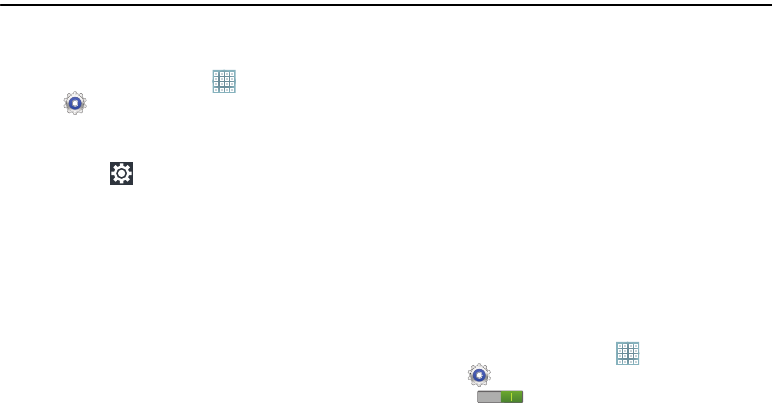
Settings 168
Section 11: Settings
This section explains Settings for customizing your device.
Accessing Settings
Ⅲ
From a Home screen, touch
Apps
➔
Settings
.
– or –
From any screen, touch the Time in the System Bar,
then touch
Settings
. For more information, refer to
“Quick Settings” on page 25.
The Settings screen displays.
The Settings Screen
The Settings screen has tabs on the left side of the screen.
Information related to the tabs displays on the right side of
the screen. There are four major groups of settings: Wireless
and network, Device, Personal, and System.
Wireless and Network
Control your device’s wireless connections.
Wi-Fi
Your device supports Wi-Fi b/g/n. Use Wi-Fi settings to
manage your device’s Wi-Fi connections.
For more information about using your device’s Wi-Fi
features, see “Wi-Fi” on page 130.
Turning Wi-Fi On or Off
When you turn Wi-Fi service on, your device automatically
searches for available, in-range Wireless Access Points
(WAPs).
Ⅲ
From any Home screen, touch the time, then touch
Wi-Fi
from the Quick Settings menu.
For more information, refer to “Quick Settings” on
page 25.
– or –
From a Home screen, touch
Apps
➔
Settings
. On the Wi-Fi tab, touch the
OFF / ON
icon to turn Wi-Fi on or off.


















