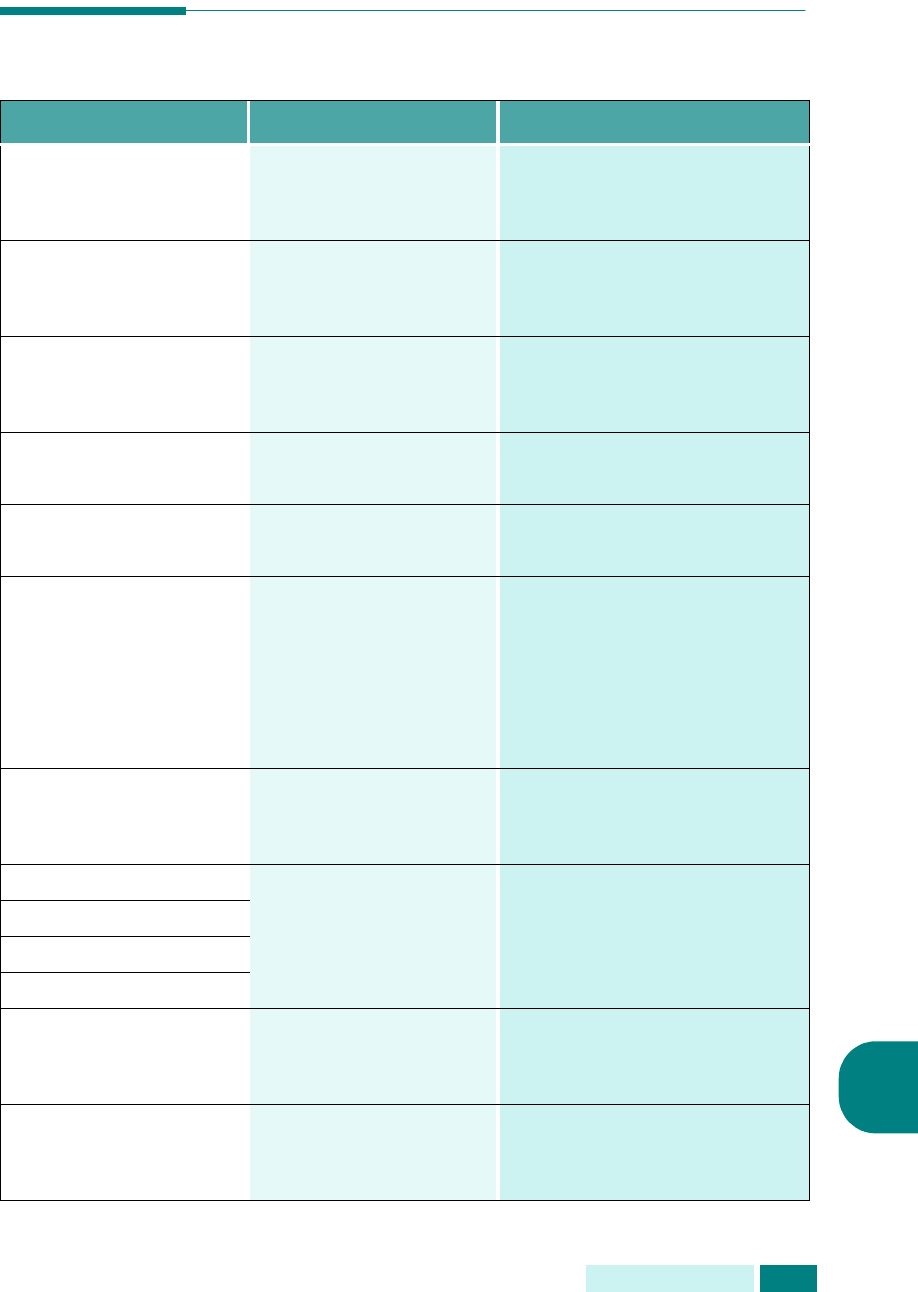
8
T
ROUBLESHOOTING
8.13
LCD Error Messages
Display Meaning Solution
Bypass Jam
The machine detects no
feeding from the Bypass
Tray.
Load paper in the Bypass Tray.
Comm. Error
(only for SCX-6320F)
The machine has a
problem in
communication.
Try resending the fax.
Document Jam
The loaded document
has jammed in the
DADF.
Clear the document jam. See
page 8.2.
Door Open
The side cover is not
securely latched.
Close the side cover until it
locks into place.
Drum Warning
The drum cartridge is
near the end of its life.
You should ensure a
replacement cartridge in stock.
Function Full
The memory is full.
Either delete unnecessary
documents, or retransmit after
more memory becomes
available. The transmission can
also be split into more than
one operation if it is a large
job.
Duplex Jam
Paper has jammed in
the middle of a 2-sided
print job.
Clear the jam. See page 8.10.
Fuser Error
There is a problem in
the fuser unit.
Unplug the power cord and
plug it back in. If the problem
still persists, please call for
service.
Open Heat Error
Heating Error
OVER HEAT
Group not available
(only for
SCX-6320F
)
You have tried to select
a group.
Just use a speed dial number
or dial a number manually
using the number keypad.
Incompatible
(only for
SCX-6320F
)
Remote party did not
have the request
feature.
Reconfirm the remote
machine’s features.


















