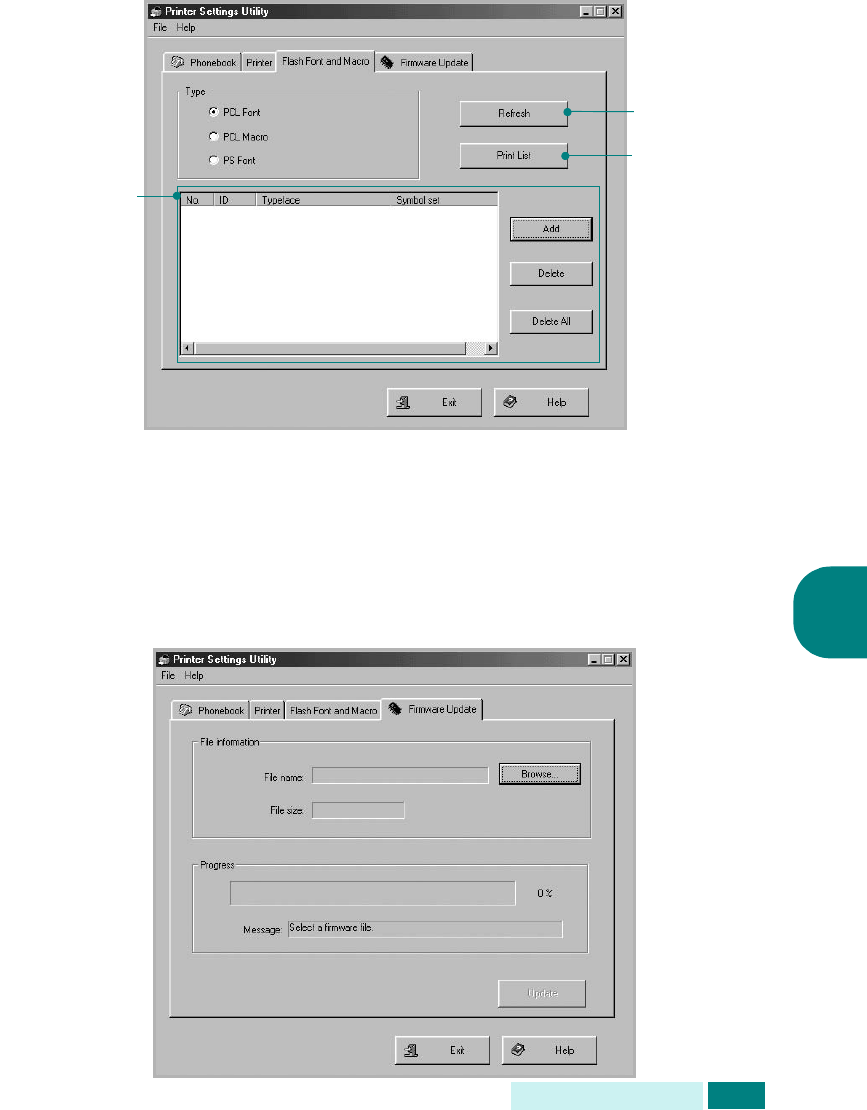
A
DDITIONAL
F
EATURES
6.13
6
Flash Font and Macro Tab
Flash PCL fonts and macros may be supplied on a CD or
downloaded from the internet. Use this tab to install flash PCL
fonts and macros and PostScript fonts on the Samsung SCX-
6x20 Series. You can also delete individual fonts and macros,
delete all of the fonts and macros and print a font list.
Firmware Update
Click the
Firmware Update
tab to update the firmware of your
machine. This feature should only be used by an authorized
technician. Please consult with the point of purchase or a locally
authorized dealer.
Update
information
about fonts
and macros.
Print the
fonts or
macros list.
Add or delete
fonts and
macros.


















