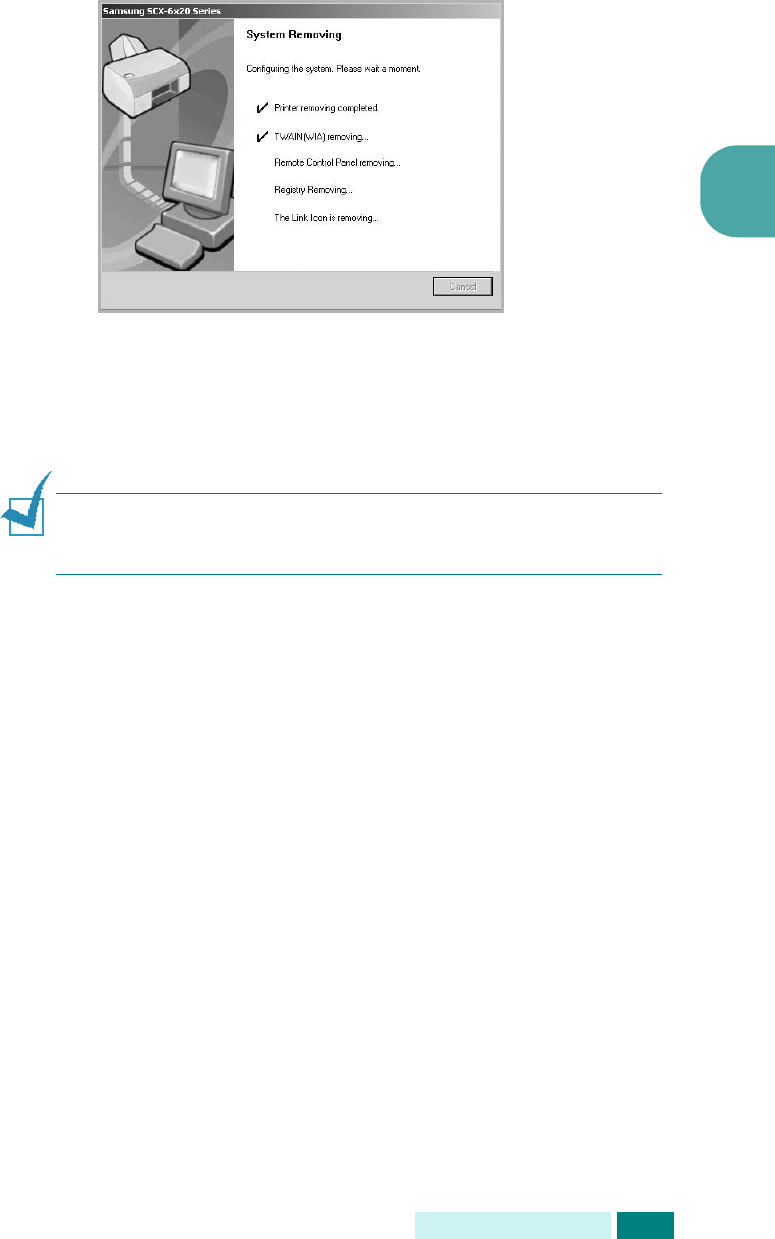
I
NSTALLING
S
OFTWARE
2.11
2
The selected driver and all of its components are removed
from your computer.
5
When the uninstallation is done, click
Finish
.
Uninstalling Samsung SmarThru
N
OTE
: Before beginning uninstallation, ensure that all applications
are closed on your computer. A system reboot is required after the
software is uninstalled.
1
From the
Start
menu, select
Programs
.
2
Select
SmarThru 4
, and then select
Uninstall
SmarThru 4
.
3
When your computer asks you to confirm, click
OK
.
4
Click
Finish
.
You may be prompted to restart your computer. In this case
you must shut the computer down and then restart it
before the changes will be saved.


















