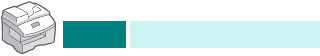
S
ETTING
UP
THE
E-
MAIL
7.6
Press the scroll buttons until the option you want to set
displays on the bottom line. You can set the following
options:
SMTP Server Setup
- See page 7.2.
Auth User Setup
- See page 7.3.
Auto Send to Self
- This option allows you to send an e-
mail to yourself. If this menu set to “On” you will be shown
the “Auto Send To Self” menu when you send an e-mail
using this machine. By default this is “On”.
Guest User Access
- This option allows guest users to
send an e-mail using this machine with Guest Login ID and
Guest Password. When this option is disabled guest users
can not access your machine to an send e-mail. By default
this is “Off”. For enabling this feature,
Default From
should be filled. See below.
Default From
- This option allows you to set default values
for the “From” e-mail address. Your e-mail address or other
e-mail addresses can be set. Alphabets can be entered
using the alphabet keypad, and numbers using the number
keypad.
When the display shows “From:”, enter the from e-mail id
and press
Enter
.
Default Subject
- This option allows you to set default
values for the Subject. A maximum of 50 characters can be
entered as the default subject. Alphabets can be entered
using the alphabet keypad, and numbers using the number
keypad.
When “On” is selected, enter the subject and press
Enter
.
LDAP Server Setup
- This option allows you to configure
the LDAP server so that you can use the Global Address
Book.
•Pri LDAP IP: This option is used to set the primary LDAP
server IP. You can fill either the IP address or host name.
The maximum characters for alternate LDAP host names
are 255. The default value for an alternate LDAP server IP
is NULL.


















