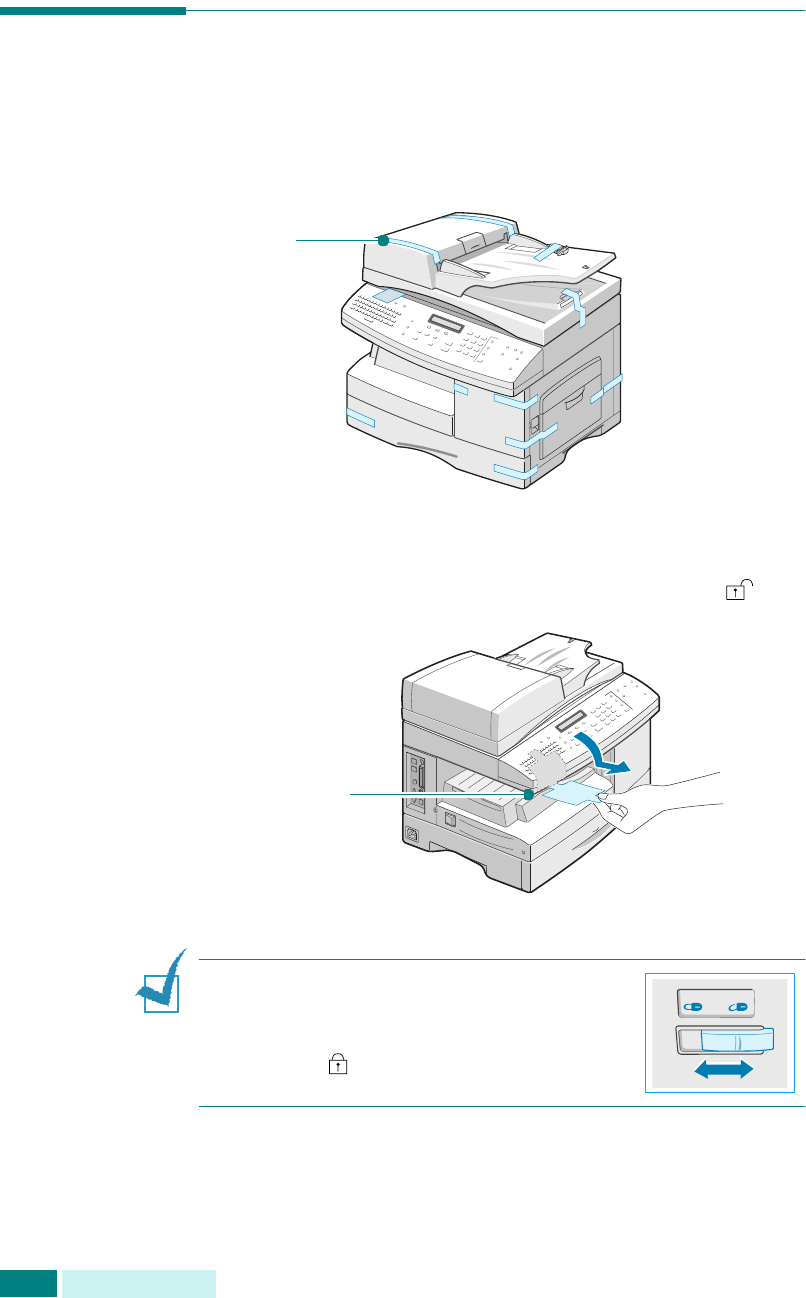
G
ETTING
STARTED
1.2
Unpacking
1
Remove the shipping tape from the front, back, and sides of
the machine.
2
Remove the label completely from the scanner module by
pulling it straight out, away from the unit. The scan unlock
switch automatically moves to the unlock position
()
.
N
OTE
:
To scan or copy a document, the
switch must be on that position. When you
are moving the machine or do not intend to
use it for a long time, push the switch to the
lock position ( ).
3
Pull open the paper Tray and remove the packing material
from the paper Tray.
Tape
Scanner
module


















