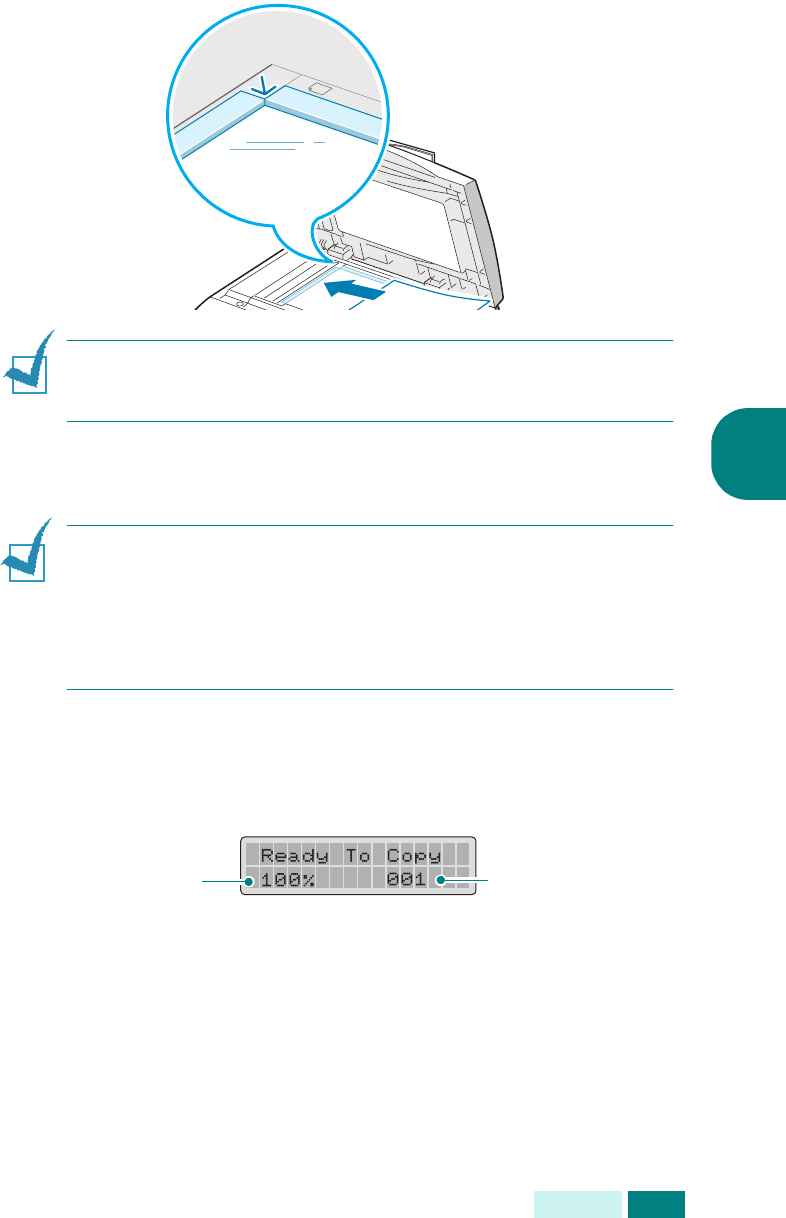
C
OPYING
4.5
4
2
Place the document
face down
on the glass and align it
with document guides on the left top corner of the
document glass.
N
OTE
:
Make sure that no other documents are in the DADF. If a
document is detected in the DADF, this document has the priority
rather than the document on the scan glass.
3
Close the scanner cover.
N
OTES
:
• Leaving the cover open while copying will affect the copy quality
and toner consumption.
• If you are copying a page from a book or magazine, close the
cover flat. The slanted cover may cause heavy exposure of the
light when scanning.
4
Verify that the machine is in the Copy mode. If necessary,
press
Copy
to change the mode to Copy mode. In Copy
mode, the LCD display shows:
Note that you cannot make copies in Fax mode. The
machine will sounds an error beep.
5
Make sure that you have selected the required paper tray.
See page 4.2.
6
Enter the number of copies required by using the Number
Keypad.
Copy size
Number of copies


















