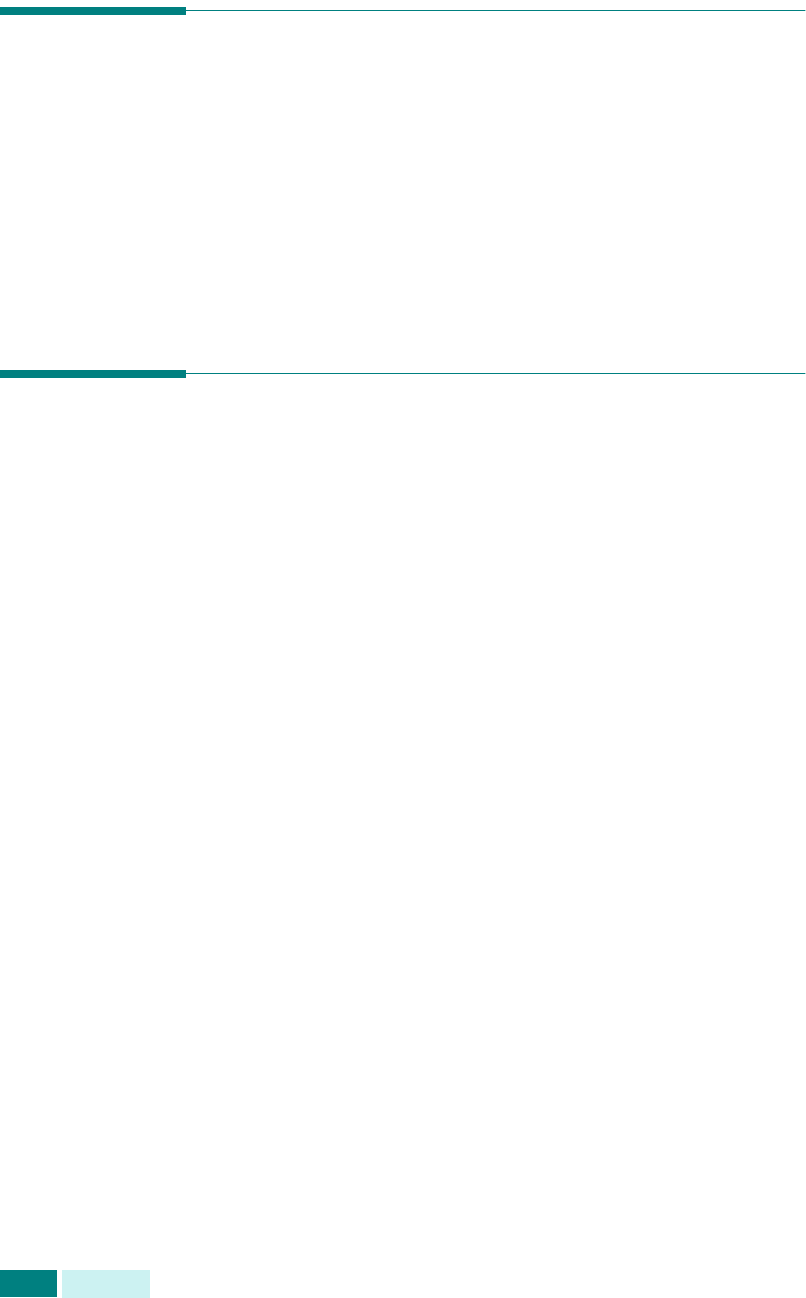
C
OPYING
4.2
Loading Paper for Copy Output
You can copy to a size of media as small as an index card 98 x
148 mm (3.9 x 5.8 in.) or as large as a sheet of legal-sized 216
x 356 mm (8.5 x 14 in.) paper.
The instructions for loading the print media are the same
whether you are printing, faxing, or copying. For details, see
page 1.14 and page 3.4.
Selecting a Paper Tray
After loading the print media for use when copying, you have to
select the paper tray you will use for copy job.
1
Press
Paper Tray
.
2
Select the paper tray by pressing
Paper Tray
repeatedly
then the corresponding paper tray green LED on the control
panel will light.
3
If you selected Bypass Tray at the step 2, the display
prompts you to select the “Paper Type” for the bypass tray.
Use
the scroll buttons to select the paper type you are using
in the Bypass Tray.
4
Press
Enter
to save the selection.


















