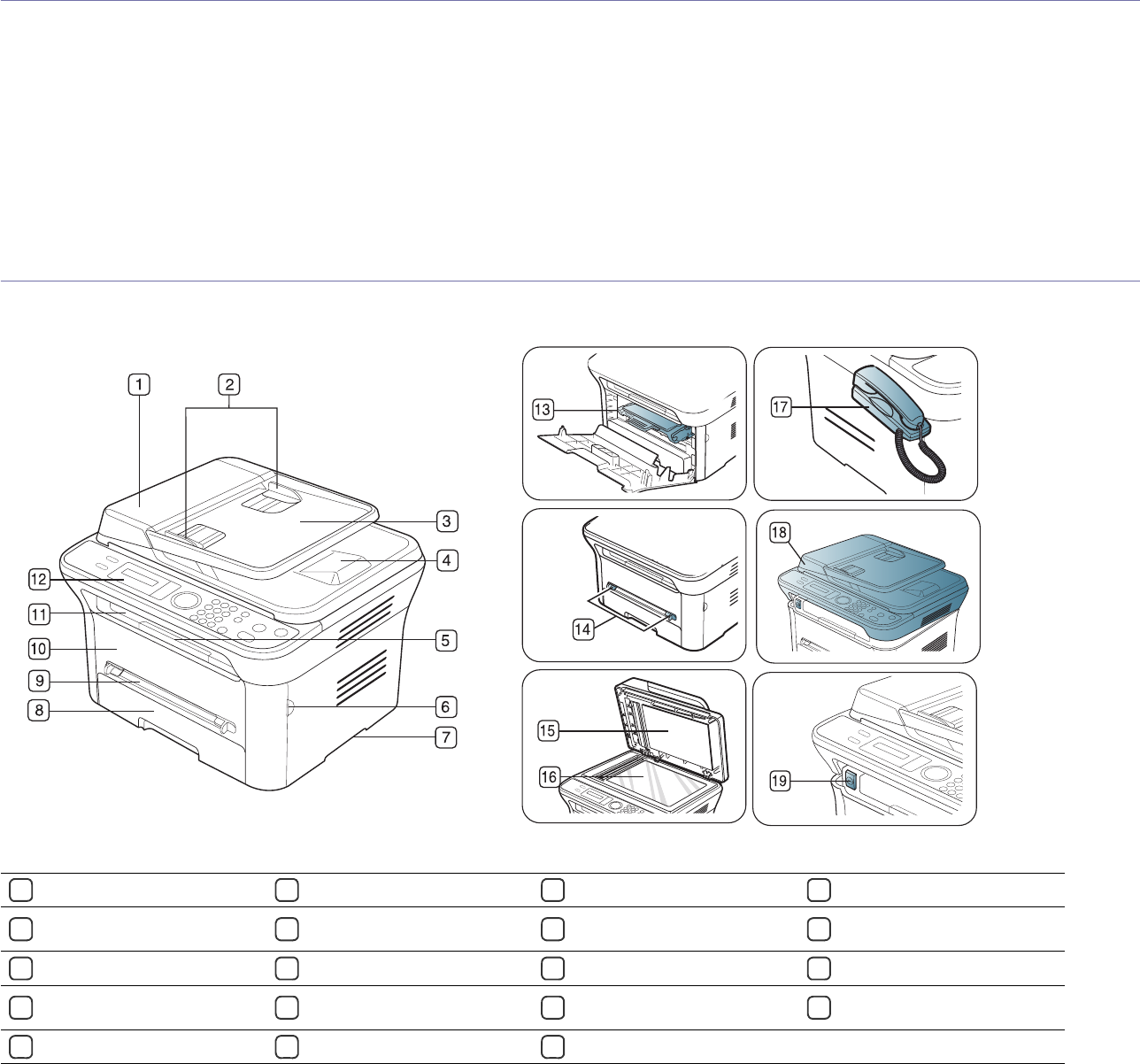
Introduction_ 24
2.introduction
This chapter gives you an overview of your machine:
This chapter includes:
• Machine overview
• Control panel overview (SCX-4623 Series)
• Control panel overview (SCX-4600 Series)
• Understanding the Status LED
• Introducing the useful buttons
• Turning on the machine
MACHINE OVERVIEW
Front view
This illustration may differ from your machine depending on its model.
1
6
11
16
2
7
12
17
3
8
13
18
4
9
14
19
5
10
15
Document feeder cover
a
Front door handle Document output tray Scanner glass
Document feeder width
guides
a
Handle Control panel Handset
b
Document feeder input tray
a
Tray 1 Toner cartridge Scan unit
Document feeder output tray
a
Manual tray
Manual tray paper width
guides
Scan unit close button
c
Output support Front door Scanner lid


















