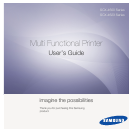Content
Content_ 4
40 Connecting SyncThru™ Web Service
BASIC SETUP
41
41 Altitude adjustment
41 Changing the display language
41 Setting the date and time
41 Changing the clock mode
42 Changing the default mode
42 Setting sounds
42 Speaker, ringer, key sound, and alarm sound
42 Speaker volume
42 Entering characters using the number keypad
42 Entering alphanumeric characters
42 Keypad letters and numbers
42 Correcting numbers or names
42 Inserting a pause
43 Using the save modes
43 Using the toner saving feature
43 Using the power saving feature
43 Setting the default tray and paper
43 In the control panel
43 In the computer
44 Setting job timeout
MEDIA AND TRAY
45
45 Preparing originals
45 Loading originals
45 On the scanner glass
46 In the document feeder
46 Selecting print media
46 Guidelines to select the print media
46 Media sizes supported in each mode
46 Changing the tray size
47 Loading paper in the tray
47 Tray 1
47 Manual tray
48 Printing on special media
49 Envelope
49 Transparency
49 Labels
50 Card stock/Custom-sized paper
50 Letterhead/ Preprinted paper
50 Photo
50 Glossy
50 Setting the paper size and type
50 Setting the paper size
50 Setting the paper type
50 Setting the paper source
51 Using the output support
51 Stacking papers firmly
51 Getting the small sized printout
PRINTING
52
52 Printer driver features
52 Printer driver
52 Basic printing
53 Canceling a print job
53 Opening printing preferences