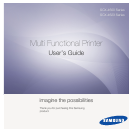Content
Content_ 5
53 Using a favorite setting
53 Using help
53 Using special print features
54 Printing multiple pages on one sheet of paper
54 Printing posters
54 Printing booklets (Manual)
54 Printing on both sides of paper (Manual)
55 Change percentage of your document
55 Fitting your document to a selected paper size
55 Using watermarks
55 Using overlay
56 Advanced Options
56 Changing the default print settings
56 Setting your machine as a default machine
57 Printing to a file (PRN)
57 Macintosh printing
57 Printing a document
57 Changing printer settings
58 Printing multiple pages on one sheet of paper
58 Linux printing
58 Printing from applications
58 Printing files
59 Configuring Printer Properties
COPYING
60
60 Basic copy
60 Changing the settings for each copy
60 Changing the darkness
60 Selecting the type of originals
60 Reducing or enlarging copies
61 Changing the default copy settings
61 Using special copy features
61 ID card copying
61 2-up or 4-up copying (N-up)
61 Poster copying
62 Clone copying
62 Erasing background images
62 Deciding the form of copy output
62 Setting copy timeout
SCANNING
63
63 Basic scanning method
63 Scanning originals and sending to your computer (Scan to PC)
63 For USB connected machine
63 For network connected machine
64 Using Samsung Scan Manager
64 Set Scan Button tab
65 Change Port tab
65 Scanning with TWAIN-enabled software
65 Scanning using the WIA driver
65 Windows XP
65 Windows Vista
65 Windows 7
65 Macintosh scanning
66 Scanning with USB
66 Scanning with network
66 Linux Scanning