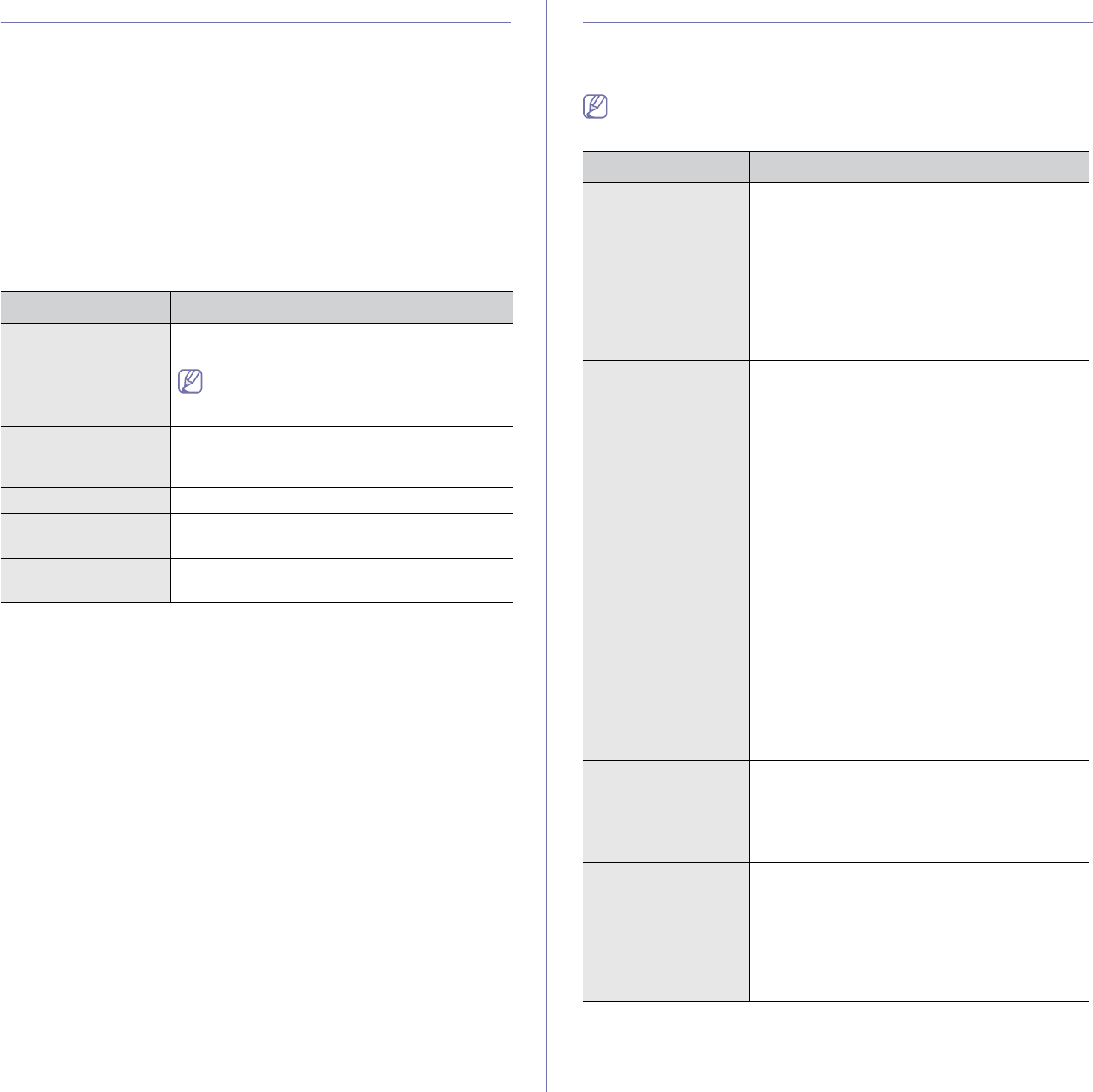
Machine status and advanced feature_ 80
NETWORK
You may set up the network with the machine's display screen. Before doing
that, you must have the relevant information concerning the type of network
protocols and computer system you use. If you are not sure which setting to
use, contact your network administrator to configure this machine to the
network.
1. Pres
s Menu on the control panel.
2. Pres
s the left/right arrow until Network appears and press OK.
3. Pres
s the left/right arrow until the setup option you want appears and
press OK.
4. Press the left/right arrow until the setting you want appears and press
OK.
5. R
epeat steps 3 through 4, as needed.
6. Pres
s Stop/Clear to return to ready mode.
There are lots of parameters to be set;
therefore, if you are not sure, leave as is,
or consult the network administrator.
MENU OVERVIEW
The control panel provides access to various menus to set up the machine
or use the machine’s functions. These menus can be accessed by pressing
Menu.
Some menus may not appear in the display depending on options or
models. If so, it is not applicable to your machine.
OPTION DESCRIPTION
TCP/IP (IPv4) Select appropriate protocol and configure
parameters to use the network environment.
TCP/IP (IPv6) Selects this option to use the network
environment through IPv6 (See "IPv6
Configuration" on page 39).
Ethernet Speed Configure the network transmission speed.
Clear Setting Reverts the network settings to the default
values.
Network Info This list shows information on your machine’s
network connection and configuration.
ITEMS OPTION
Fax Feature Darkness
Resolution
Multi Send
Delay Send
Priority Send
Forward
Secure Receive
Add Page
Cancel Job
Fax Setup Sending
Redial Times
Redial Term
Prefix Dial
ECM Mode
Send Report
Image TCR
Dial Mode
Receiving
Receive Mode
Ring To Answer
Stamp RCV Name
RCV Start Code
Auto Reduction
Discard Size
Junk Fax Setup
DRPD Mode
Change Default
Resolution
Darkness
Auto Report
Copy Feature Reduce/Enlarge
Darkness
Original Type
Layout
Adjust Bkgd.
Copy Setup Scan Size
Change Default
Copies
Copy Collation
Reduce/Enlarge
Darkness
Original Type


















