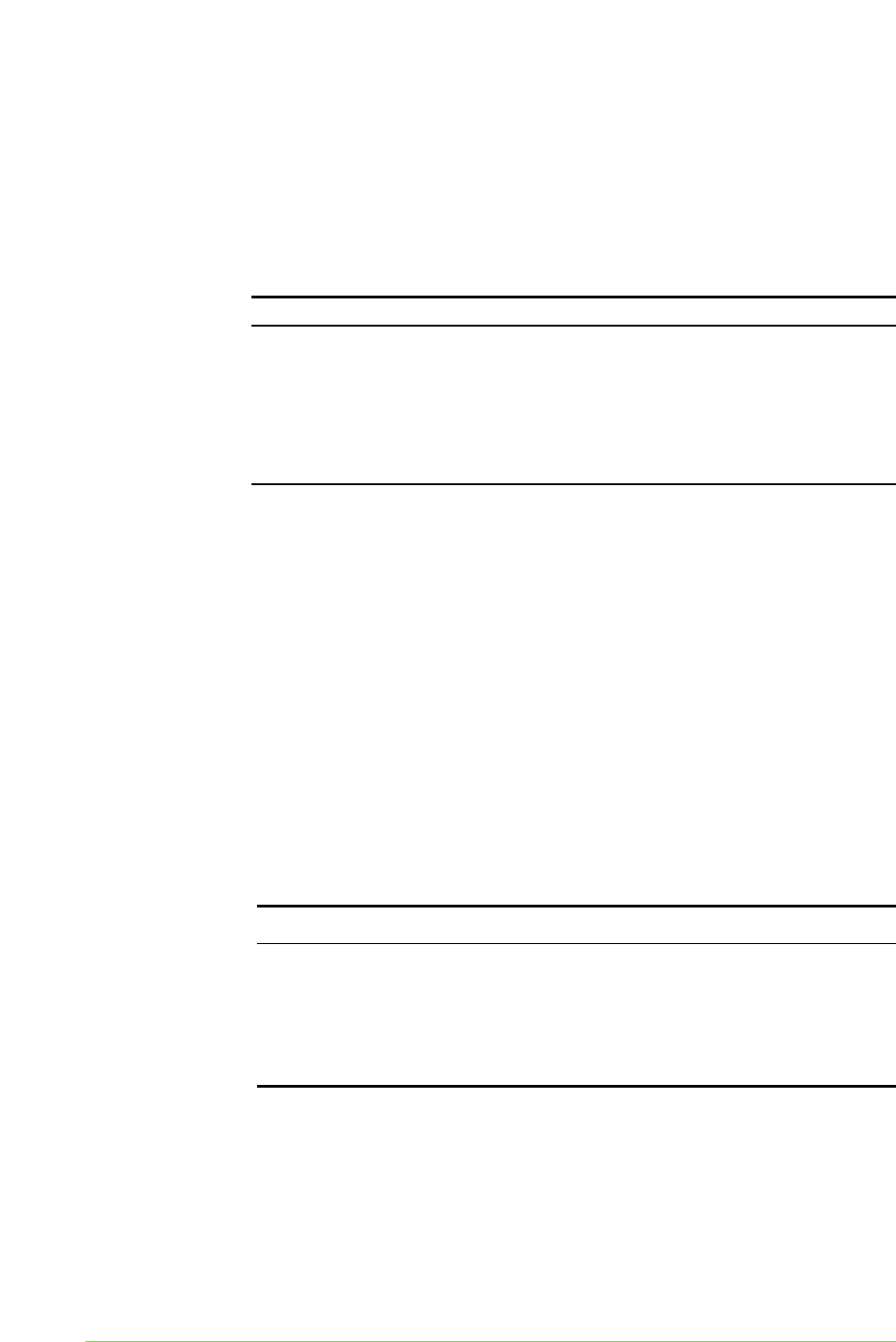
258 SANRAD V-Switch User Manual
STEP 2. CHECK STORAGE DEVICES
Use the CLI command storage show to view the new disk’s alias. You will
need this alias to create a replacement simple volume. Note that the failed disk
still appears in the table of storage disks.
Table 67: Storage Devices
Alias Entity Name LUN Oper. Status Subdisk
Stor_1 500507606058c90 0 Enabled entire
Stor_2 2000002037f88fb8 0 Enabled entire
Stor_3 2000002037c32b1f 0 Enabled entire
Stor_4 2000002037c32450 0 Storage is
missing
entire
New disk Ð
Stor_5 500708206059f880 0 Enabled entire
STEP 3. CREATE A SIMPLE VOLUME
Use the CLI command volume create simple to create a simple volume
from the newly inserted disk.
volume create simple –vol Simple5 –d Stor_5
STEP 4.
REPLACE FAILED VOLUME
Use the CLI command volume replace to replace simple volume 4 which
sat on the failed disk with simple volume 5 in the mirrored volume hierarchy.
volume replace –vol Simple4 –nvol Simple5
STEP 5. C
HECK VOLUME STATUS
Use the CLI command volume show to view the volume status. Note that
Simple4 is defined as Nonfunctional while Simple5 is defined as NeedSync.
Alias Vol Type # of Blocks Block Size State
Simple3 Simple 1024 512 Exposed
Simple4 Simple 1024 512 Nonfunct
Simple5 Simple 1024 512 NeedSync
Mirror2 Mirror 1024 512 Exposed


















