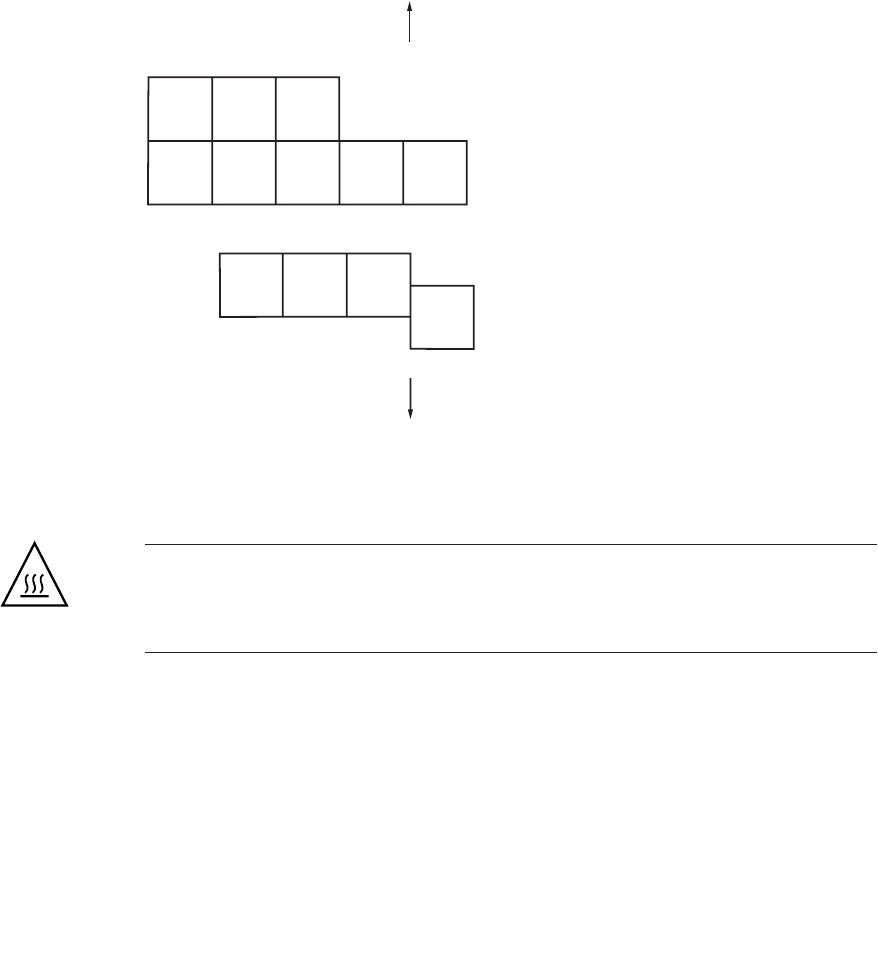
4-32 Sun Fire V20z and Sun Fire V40z Servers—User Guide • March 2005
4.5.7.1 Fan Numbering
The cooling fans in a Sun Fire V40z server are numbered as shown in FIGURE 4-22.
■ For the rear fans, the fan numbers are imprinted on the plastic of the rear fan-cage
assembly.
■ For the front fans, the fan numbers are imprinted on the main air baffle that
normally sits on top of the front fan-cage assembly.
FIGURE 4-22 Fan Numbering in a Sun Fire V40z Server (top view)
4.5.7.2 Replacing an Individual Cooling Fan
Caution – If you replace a fan while the server is still running, you must install the
new fan quickly. Leaving the fan cage empty disrupts proper airflow and may cause
damage to the system. Also, keep the main air baffle cover in place to ensure proper
air flow so that fans or other components do not malfunction or become damaged.
1. Power off the server, including any attached peripherals, and disconnect the
server from the electrical outlet. If your server includes two power supplies,
ensure that both power cords are disconnected from the electrical outlet.
Refer to “Powering Off the Server and Removing the Cover” on page 4-2.
2
13
4
5
6
78
Rear Fan-Cage Assembly
Front Fan-Cage Assembly
Rear of Sun Fire V40z Server
Front of Sun Fire V40z Server
91011
12


















