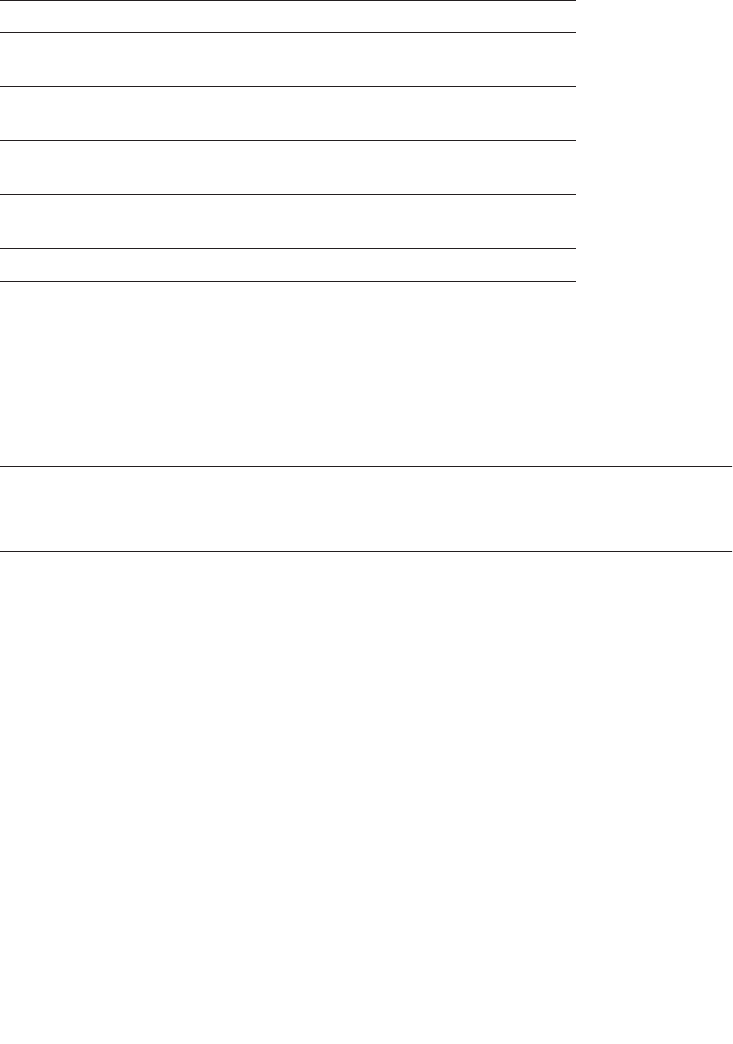
Chapter 2 Powering On and Configuring BIOS Settings 2-15
2.4.6 Exit Menu
TABLE 2-7 shows the options that are available from the BIOS Exit menu.
2.4.7 QuickBoot Feature
The QuickBoot feature, which disables BIOS memory tests, defaults to disabled,
which is the recommended setting.
Note – If you choose to set Quickboot to enabled, you need to perform the
following steps to disable the QuickBoot feature whenever you add new memory, so
that the new memory configuration can be tested.
1. Boot the server and run BIOS Setup by pressing the F2 key during the boot
process.
2. From the Advanced menu, disable the QuickBoot feature.
Now the BIOS will run at least one full memory test for your new memory when the
server is rebooted.
3. Press F10 to save the changes and exit.
The system will automatically reboot and run the memory configuration tests.
4. When all memory passes the tests, press the F2 key to enter BIOS Setup and re-
enable the QuickBoot option in the BIOS Advanced menu, if needed.
TABLE 2-7 BIOS Exit Menu
Menu Item Description
Exit Saving
Changes
Exit System Setup and save changes to CMOS.
Exit Discarding
Changes
Exit System Setup without saving changes.
Load Setup
Defaults
Load defaults for all setup items.
Discard
Changes
Load previous values from CMOS for all setup items.
Save Changes Save setup data to CMOS.


















