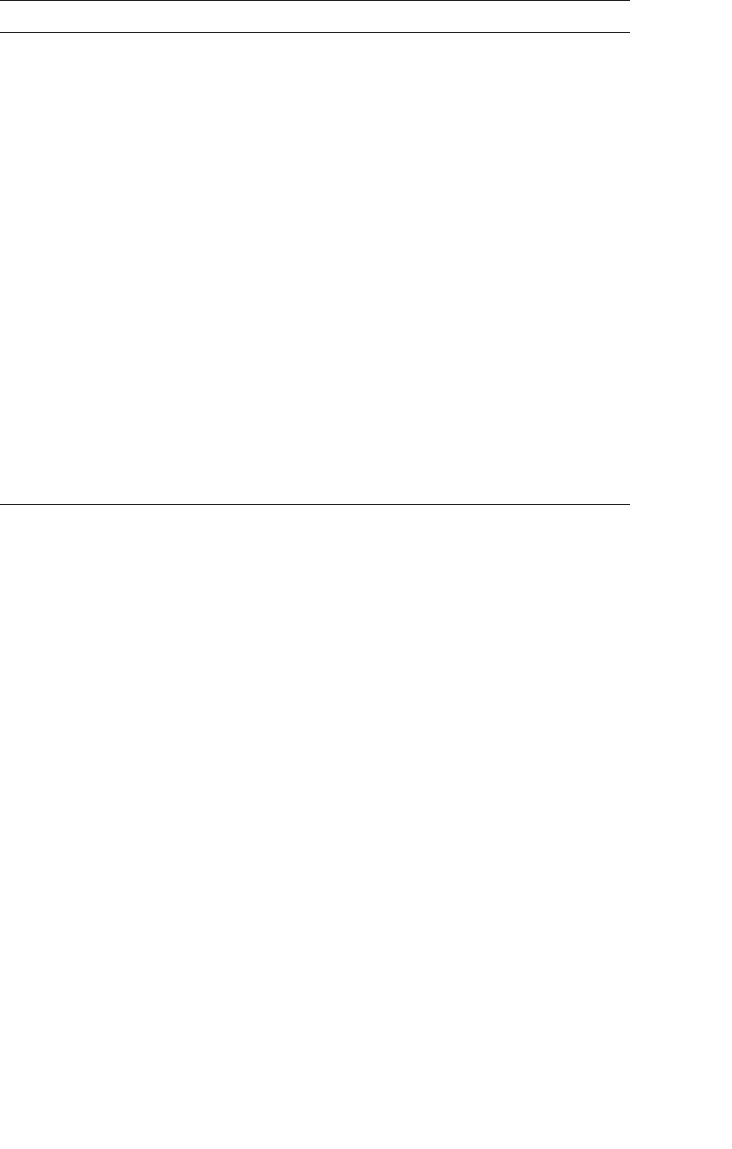
Appendix C SCSI BIOS Configuration Utility C-9
C.2.6 Device Properties
The Device Properties screen provides viewing and updating of individual device
settings for an adapter.
Changing a setting for the host device (for example, SCSI ID 7) changes the setting
for all devices.
Secondary Cluster Server Indicates whether an adapter has one or more
devices attached that are shared with one or
more other adapters, and therefore, the
Fusion-MPT PCI SCSI BIOS should avoid SCSI
Bus resets as much as possible.
Allows you to enable an adapter to join a
cluster of adapters without doing any SCSI bus
resets. The default value is No.
Termination Control This field indicates whether an adapter has
automatic termination control, and if so, its
current status. Two settings are available:
Auto: The adapter automatically determines
whether it should enable or disable its
termination.
Off: Termination at the adapter is off. The
devices at the ends of the SCSI bus must
terminate the bus.
Note: If Auto is gray, it means that termination
is automatic, not programmable.
Restore Defaults To obtain default settings, press Enter.
TABLE C-7 Adapter Properties (Continued)
Option Description


















